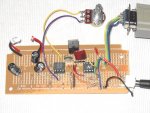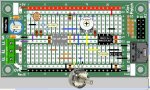westaust55
Moderator
Thinking further, it is not such a big task to do as I suggest if all you want is a quick screen print. Okay, no editing is possible but think of the steps:
Simple screen print:
1. Select File / Page Setup
2. click on the print background box
3. close the setup window
4. click the new PEBBLE print screen button
5. select your printer and okay
6. your screen dump print awaits you -walk to the printer
PEBBLE is still your front program on PC windows screen
for further prints, steps 4 to 6 apply
Using say MS Paint or Paintshop pro etc to get the screen dump
1. click on START at bottom left of screen
2. find your paint program of choice
3. click on the paint program to start it
4. get back to the PEBBLE program
5. press Shift and Print Screen
6. get back to the paint program
7. Press Ctrl-V to past into the paint editor
8. may have to adjust to fit the page (no editing allowed for here)
9. select File/Print
10. select your printer and okay
11. your screen dump print awaits you -walk to the printer
12. return to PEBBLE program (bring it to front) to continue
for further prints, steps 5 to 12 apply
when finished with PEBBLE
extra steps are:
1. close the paint program with a few keystrokes to save or ignore the current image in the paint program
or
2. deselect the background colour/image printing (4 mouse clicks) before closing pebble
the sequence if considering just a single print can both be a step or two shorter, but there are less keystrokes for the simple screen print/dump
The additional code in PEBBLE is just a 2 or 3 ines of html code (as I have played with it in the past before found the "solution".
Sure if you want to save the image then must go the way of the paint type program.
Simple screen print:
1. Select File / Page Setup
2. click on the print background box
3. close the setup window
4. click the new PEBBLE print screen button
5. select your printer and okay
6. your screen dump print awaits you -walk to the printer
PEBBLE is still your front program on PC windows screen
for further prints, steps 4 to 6 apply
Using say MS Paint or Paintshop pro etc to get the screen dump
1. click on START at bottom left of screen
2. find your paint program of choice
3. click on the paint program to start it
4. get back to the PEBBLE program
5. press Shift and Print Screen
6. get back to the paint program
7. Press Ctrl-V to past into the paint editor
8. may have to adjust to fit the page (no editing allowed for here)
9. select File/Print
10. select your printer and okay
11. your screen dump print awaits you -walk to the printer
12. return to PEBBLE program (bring it to front) to continue
for further prints, steps 5 to 12 apply
when finished with PEBBLE
extra steps are:
1. close the paint program with a few keystrokes to save or ignore the current image in the paint program
or
2. deselect the background colour/image printing (4 mouse clicks) before closing pebble
the sequence if considering just a single print can both be a step or two shorter, but there are less keystrokes for the simple screen print/dump
The additional code in PEBBLE is just a 2 or 3 ines of html code (as I have played with it in the past before found the "solution".
Sure if you want to save the image then must go the way of the paint type program.