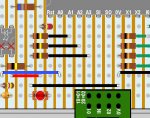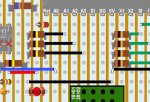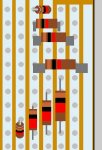Agreed... Thank you for your hard work and adding the 7 segment displays."you can please some of the people some some of the time,
but you cannot please all of the people . . ."
PEBBLE - Picaxe Electronic Bread Board Layout Emulator
- Thread starter westaust55
- Start date
ScottCarson
New Member
Help please? Need working space above the BB
Once again... thank you so much for this great application which has really been a time saver!
I'm hoping someone can please help me find a way to add the same working space above the breadboard as currently provided below the breadboard?
I'm trying to complete a breadboard (30R 2 power rails, blue, red) layout for our high school robotics class, but I've run out of "off board" space. I really need space above the BB to place several remotely located components similar to the ones I've been able to place below the BB.
Any help you can provide will be appreciated.
Thanks
Scott
Once again... thank you so much for this great application which has really been a time saver!
I'm hoping someone can please help me find a way to add the same working space above the breadboard as currently provided below the breadboard?
I'm trying to complete a breadboard (30R 2 power rails, blue, red) layout for our high school robotics class, but I've run out of "off board" space. I really need space above the BB to place several remotely located components similar to the ones I've been able to place below the BB.
Any help you can provide will be appreciated.
Thanks
Scott
westaust55
Moderator
Hello Scott,Once again... thank you so much for this great application which has really been a time saver!
I'm hoping someone can please help me find a way to add the same working space above the breadboard as currently provided below the breadboard?
I'm trying to complete a breadboard (30R 2 power rails, blue, red) layout for our high school robotics class, but I've run out of "off board" space. I really need space above the BB to place several remotely located components similar to the ones I've been able to place below the BB.
Any help you can provide will be appreciated.
Thanks
Scott
I will look into your request.
Two possible options come to mind:
1. Providing you with a specific breadboard that you are using that incorporates an added off-board “Parking “ region at the top as part of the breadboard - quick to achieve
2. Provide a selector switch so that a top side parking area can be provided with ALL breadboards. More versatile but will have to investigate all of the the requirements to achieve this.
ScottCarson
New Member
BB space request
Thanks for your response and willingness to evaluate.
Your suggestion for the specific breadboard (quick to achieve) would definitely work for what I'm trying to accomplish. But the selector switch might be nice if others are needing this same working space. I've managed to "squeeze" my components onto the current space but it's not pretty (overlapping wires, etc.) so the students will have a tough time using the diagram.
Thanks again.
Scott
Hello Scott,
I will look into your request.
Two possible options come to mind:
1. Providing you with a specific breadboard that you are using that incorporates an added off-board “Parking “ region at the top as part of the breadboard - quick to achieve
2. Provide a selector switch so that a top side parking area can be provided with ALL breadboards. More versatile but will have to investigate all of the the requirements to achieve this.
Thanks for your response and willingness to evaluate.
Your suggestion for the specific breadboard (quick to achieve) would definitely work for what I'm trying to accomplish. But the selector switch might be nice if others are needing this same working space. I've managed to "squeeze" my components onto the current space but it's not pretty (overlapping wires, etc.) so the students will have a tough time using the diagram.
Thanks again.
Scott
westaust55
Moderator
Under way this evening on the suggestion to incorporate provision for a top side off-board component area. Has involved quite a bit of change to the code for breadboard image placement so far.
Switch operating to select whether the top area is displayed or not.
Still need to work on modifying the code for the calculation of hole positions . . .
@boriz,
I presume that you mean the ability to scroll the breadboard area alone while the component menu remains stationary.
You should already be able to scroll using the side and bottom bars to see larger BB's on smaller screens
Will have a think about that - it will reduce the viewable Breadboard area which may impact on what can be seen without scrolling for many boards on smaller screens.
Switch operating to select whether the top area is displayed or not.
Still need to work on modifying the code for the calculation of hole positions . . .
@boriz,
I presume that you mean the ability to scroll the breadboard area alone while the component menu remains stationary.
You should already be able to scroll using the side and bottom bars to see larger BB's on smaller screens
Will have a think about that - it will reduce the viewable Breadboard area which may impact on what can be seen without scrolling for many boards on smaller screens.
Attachments
-
80.5 KB Views: 30
Last edited:
westaust55
Moderator
Did a few program code changes at lunchtime today and seem to have the positioning of wires sorted out for both with and without a top off-board component area.
Also made the splash image hidden once the intial program has loaded up so it does not appear above the breadboard when there is an upper off-board area.
Will do some more checking and maybe a few more inclusions to the program before I upload/send out the new version later this month.
Also made the splash image hidden once the intial program has loaded up so it does not appear above the breadboard when there is an upper off-board area.
Will do some more checking and maybe a few more inclusions to the program before I upload/send out the new version later this month.
Attachments
-
124.4 KB Views: 23
ScottCarson
New Member
Request/Suggestion re: breadboard selection field
Thanks so much moving ahead with adding the work space above the BB. Will be really nice to have this added capability.
Please take this next request / suggestion as a really, really low priority... just wanted to mention it for consideration.
The current screen display has the breadboard selection field extending into the bottom work space area. I often complete my BB layout including the parts located in the bottom work space and then use a third party application to "screen capture" just the breadboard plus the bottom work space. But since the breadboard selection field extends into the captured image, I usually resort to editting the image to "erase" this partial field to produce a nice, clean BB image without any extraneous items.
This edit is actually pretty easy using my capture program (SnagIt... nice program BTW), but would definitely save some time if this field could be re-located / modified so it doesn't appear / extend into the breadboard work space.
Thank you again for all your hard work. I'm definitely benefitting from your great program, and hopefully so are my students.
Scott
Thanks so much moving ahead with adding the work space above the BB. Will be really nice to have this added capability.
Please take this next request / suggestion as a really, really low priority... just wanted to mention it for consideration.
The current screen display has the breadboard selection field extending into the bottom work space area. I often complete my BB layout including the parts located in the bottom work space and then use a third party application to "screen capture" just the breadboard plus the bottom work space. But since the breadboard selection field extends into the captured image, I usually resort to editting the image to "erase" this partial field to produce a nice, clean BB image without any extraneous items.
This edit is actually pretty easy using my capture program (SnagIt... nice program BTW), but would definitely save some time if this field could be re-located / modified so it doesn't appear / extend into the breadboard work space.
Thank you again for all your hard work. I'm definitely benefitting from your great program, and hopefully so are my students.
Scott
westaust55
Moderator
Hi Scott,
I sent you a PM yesterday on the topic of top side component area.
Yes I can think about that protruding selection - it has bugged me as well but it is a case of compromise between overlapping and getting sufficient information for breadbaord selection without pushing breadboards well to the right which means anyone with a smaller screen (and schools likely have lower resolution than many home users) have to scroll left and right more.
For all,
I have been playing with frames in an attempt to permit scrolling of the breadbaord area while leaving the component menu area stationary.
Setting up the basis is okay but I have to get to grips with perfiorming an action in one frame actually doing a task within another frame. That might be the sticking point.
I will get a new PEBBLE update issued shortly which may be without the frames option prior to my heading away on holidays in a couple of weeks.
I sent you a PM yesterday on the topic of top side component area.
Yes I can think about that protruding selection - it has bugged me as well but it is a case of compromise between overlapping and getting sufficient information for breadbaord selection without pushing breadboards well to the right which means anyone with a smaller screen (and schools likely have lower resolution than many home users) have to scroll left and right more.
For all,
I have been playing with frames in an attempt to permit scrolling of the breadbaord area while leaving the component menu area stationary.
Setting up the basis is okay but I have to get to grips with perfiorming an action in one frame actually doing a task within another frame. That might be the sticking point.
I will get a new PEBBLE update issued shortly which may be without the frames option prior to my heading away on holidays in a couple of weeks.
westaust55
Moderator
Not sure I understand what you are asking thereWould it be possible to change the length of the resistors? Because resistors can be made to fit across the chip slot on a breadboard, but yours are one square too long. Hope that made sense. Otherwise, I love PEBBLE. I think it was a great idea
Resistors are available in horizontal and vertical orientations with a span of 1, 2, 3 or 4 holes. See attached for vertical orientation
Are you using the vertical, small, medium and large selector to set the required size.
Attachments
-
17.4 KB Views: 7
Hmm, I must have been using an older version; or I wasn't paying attention. Sorry for wasting your timeNot sure I understand what you are asking there
Resistors are available in horizontal and vertical orientations with a span of 1, 2, 3 or 4 holes. See attached for vertical orientation
Are you using the vertical, small, medium and large selector to set the required size.
EDIT: Yep, just tried it. My fault entirely.
Last edited:
westaust55
Moderator
Ah well, at least you have learn something new for today - helps keep you out of that wooden boxHmm, I must have been using an older version; or I wasn't paying attention. Sorry for wasting your time
EDIT: Yep, just tried it. My fault entirely.
westaust55
Moderator
I had a quick play around last night with the font for the breadboard dropdown selector to minimise intrusion into the breadboard image area.The current screen display has the breadboard selection field extending into the bottom work space area. I often complete my BB layout including the parts located in the bottom work space and then use a third party application to "screen capture" just the breadboard plus the bottom work space. But since the breadboard selection field extends into the captured image, I usually resort to editting the image to "erase" this partial field to produce a nice, clean BB image without any extraneous items.
This edit is actually pretty easy using my capture program (SnagIt... nice program BTW), but would definitely save some time if this field could be re-located / modified so it doesn't appear / extend into the breadboard work space.
Seems that by shortening the text a few characters for the longest descriptions and using Arial Narrow font at 8 point improves the situation and is still readable albeit still with a slight overlap.
Arial narrow 7 point font becomes (to me at least) unreadable.
Maybe I can look towards moving the breadboards slightly to the right if and when I get the frames version working so the breadboard can be scrolled without moving the menu area.
Attachments
-
60.5 KB Views: 22
Try Again
-------------
-------------
Attachments
-
50.5 KB Views: 27
-
48.2 KB Views: 23
westaust55
Moderator
Hi pilko,Hi Westaust,
A strange thing happens when I change the web page font size in Windows 7,
A grey patch appears at the end of the resistors ???
Regards
pilko
Thanks for that report. You have one upon me as I use Win XP still.
Will look into that, but before I go delving too far, can you check what happens when the vertical placed resistor are use - that is the smallest ressitors between two adjacent holes as opposed to vertically orientated.
Thanks Westaust55
Resistors
Only a problem with Horizantal, small, medium and large resistors.
Only a problem with Horizantal, small, medium and large resistors.
Attachments
-
20.9 KB Views: 18
westaust55
Moderator
Thanks pilko.
Gives me something more to work with and check out.
Gives me something more to work with and check out.
westaust55
Moderator
PEBBLE - resistor drawing fix
@pilko,
I have patched a copy of the utils.js file from Rev 2.4e which is the most recent available for download.
I have now used the same method to draw all resistors.
The small/med/large were using some original Ray Wilson code but are now
using the same method as I had for the smallest "vertical" 1 span resistors and hopefully this is more robust for Windows 7.
If you would like to dowload the attached text file, rename the file extension as .js and insert into the javascript sub directory, then you can test and see if this works correctly under Win 7.
You might firstly want to rename your existing utils.js file to keep it just in case . . . .
Give it a try and let us know how you go.
@pilko,
I have patched a copy of the utils.js file from Rev 2.4e which is the most recent available for download.
I have now used the same method to draw all resistors.
The small/med/large were using some original Ray Wilson code but are now
using the same method as I had for the smallest "vertical" 1 span resistors and hopefully this is more robust for Windows 7.
If you would like to dowload the attached text file, rename the file extension as .js and insert into the javascript sub directory, then you can test and see if this works correctly under Win 7.
You might firstly want to rename your existing utils.js file to keep it just in case . . . .
Give it a try and let us know how you go.
Attachments
-
123.8 KB Views: 14
Mirrored Stripboards
Hi Westaust,
Is it possible to have mirror images of the Futurlec stripboards.
To do track cutting, I go into the word file and delete everything except the track cuts, It would be nice to then replace the board with a mirrored version, for track cutting purposes.
Regards,
pilko
Hi Westaust,
Is it possible to have mirror images of the Futurlec stripboards.
To do track cutting, I go into the word file and delete everything except the track cuts, It would be nice to then replace the board with a mirrored version, for track cutting purposes.
Regards,
pilko
Last edited:
westaust55
Moderator
Hi Pilko,Hi Westaust,
Is it possible to have mirror images of the Futurlec stripboards.
To do track cutting, I go into the word file and delete everything except the track cuts, It would be nice to then replace the board with a mirrored version, for track cutting purposes.
Regards,
pilko
Sorry did not get back to you instantly - no need to "ping" though as I do frequently look back over a couple of days worth of posts to see if there is something I have missed.
wrt your question, are you looking to:
1. only be able to effectively flip the breadboard image so as to see the reverse side
2. as per 1. above, but also reposition the track cuts to provide a map of exactly where to cut
While 1. only requires a new BB image, item 2 requires some maths within the program that will take some thinking about. Item also is also of no value for use will all but strip boards thus need to think about how to impliment the action.
Doubt that I would get to either of these options for the next release - in a matter of days.
I have been spending considerable time in recent looking at the idea put forward by boriz to scroll the breadboard.
Had started onto this using html frames but while most of the functionality is very easy to achieve, after considerable research it seems that drag and drop between frames is likely not achievable. :-(((
Many have tried but failures abound.
Having given the frames concept away for now (which would have been good if it had worked), I am playing with the idea of using my own sliders to separately scroll the meu area and the breadbaord area.
menu area is set up and scrolling
If nothing else, the sliding menu may also provide more space to place new components, selection options, etc, in future.
Scott Carson who raised the idea of having a top side off-board component area has had a test/play with the forthcoming version and generally given it the thumbs up. He also suggested a similar thing (in terms of needing some more inbuilt maths) to allow components to follow the breadboard when a top side area is added/removed.
Shifting components down when a top side area is added may not be a big problem but what does one do with top side components when the top side area is removed?
Again a solution may not make the next revision, but ideas are progressing, even if only in my head.
Hi Westaust,
It's the track cuts that need to be repositioned. And when I think it out more,the stripboard can remain as-is. I understand that the track cut is the difficult part and that this change is only applicable to stripboards. so low priority is fine.
Regards
pilko
It's the track cuts that need to be repositioned. And when I think it out more,the stripboard can remain as-is. I understand that the track cut is the difficult part and that this change is only applicable to stripboards. so low priority is fine.
Regards
pilko
westaust55
Moderator
PEBBLE (Picaxe Electronic Bread Board Layout Emulator) V2.5
I have now released PEBBLE (Picaxe Electronic Bread Board Layout Emulator) as Version 2.5. Forwarded to various Companies and individuals for hosting.
The inclusions/changes in V2.5 include:
Added 25mm high single digit 7-segment LED display in DIP IC group
Added 20mm high dual digit 7-segment LED display in DIP IC group
Added 9mm high quad digit 7-segment LED display in DIP IC group
Altered code to add a new selector so that an off-board component area can be turned On or OFF above the breadboard.
Code is backward compatible and will still accept old component lists without the selector - gives no top area
Altered program code so that breadboard images only load as required/used.
This typically saves around 4MBytes of download when internet hosted.
Altered code for drawing of resistor to be more robust and work correctly under Windows 7
For the full revision history, see the text file in: C:\PEBBLE\support
I have now released PEBBLE (Picaxe Electronic Bread Board Layout Emulator) as Version 2.5. Forwarded to various Companies and individuals for hosting.
The inclusions/changes in V2.5 include:
Added 25mm high single digit 7-segment LED display in DIP IC group
Added 20mm high dual digit 7-segment LED display in DIP IC group
Added 9mm high quad digit 7-segment LED display in DIP IC group
Altered code to add a new selector so that an off-board component area can be turned On or OFF above the breadboard.
Code is backward compatible and will still accept old component lists without the selector - gives no top area
Altered program code so that breadboard images only load as required/used.
This typically saves around 4MBytes of download when internet hosted.
Altered code for drawing of resistor to be more robust and work correctly under Windows 7
For the full revision history, see the text file in: C:\PEBBLE\support
westaust55
Moderator
PEBBLE V3.0 for Mozilla (not IE yet)
As well as the release of V2.5, I have created a V3.0 which is the same as V2.5 in terms of components, boards etc but . . . .
Has a floating menu so that as you scroll the breadboard around, the component menu stays visible on the screen. The menu can be selected to be located at left, center or right of the screen and in front or behind the breadboards(+components). See attached pics . . .
Caveat at this time is that due to quirks in the various browsers, the current version will work with Mozilla . . . but not will Internet Explorer
. . . but not will Internet Explorer  .
.
I have posted V3.0 as it currently stands to the usual group of hosting companies and individuals with the hope that they might host both so at least Mozilla users can try out V3.0.
As those hosting let me know they have uploaded I will update the links in Post 1 for ease of access for all.
Obviously still to get an IE "tolerant" version running and add a few more features that have recently been requested.
As well as the release of V2.5, I have created a V3.0 which is the same as V2.5 in terms of components, boards etc but . . . .
Has a floating menu so that as you scroll the breadboard around, the component menu stays visible on the screen. The menu can be selected to be located at left, center or right of the screen and in front or behind the breadboards(+components). See attached pics . . .
Caveat at this time is that due to quirks in the various browsers, the current version will work with Mozilla
I have posted V3.0 as it currently stands to the usual group of hosting companies and individuals with the hope that they might host both so at least Mozilla users can try out V3.0.
As those hosting let me know they have uploaded I will update the links in Post 1 for ease of access for all.
Obviously still to get an IE "tolerant" version running and add a few more features that have recently been requested.
Attachments
-
281 KB Views: 28
-
253.9 KB Views: 23
Version 2.5 now uploaded and available at www.minisumo.org.uk/pebblev2_5.zip
The Mozzilla Only Beta of Version 3.0 is available here www.minisumo.org.uk/pebblev3_0(beta).zip
I'll get my links and redirects from old versions updated shortly.
Best regards,
Colin
The Mozzilla Only Beta of Version 3.0 is available here www.minisumo.org.uk/pebblev3_0(beta).zip
I'll get my links and redirects from old versions updated shortly.
Best regards,
Colin
westaust55
Moderator
Hi Pilko,
I have just downloaded a clean copy from Slurp's website onto a PC that did not have a copy and tried breadbaord selections and re-laoding a circuit from a text file. All working perfectly for me.
Even if I simulate an older file without the top side area flag it is still working and defaults to no top side off-board area.
Puzzling -
Can you post your text file and I will have a look at it for you.
I have just downloaded a clean copy from Slurp's website onto a PC that did not have a copy and tried breadbaord selections and re-laoding a circuit from a text file. All working perfectly for me.
Even if I simulate an older file without the top side area flag it is still working and defaults to no top side off-board area.
Puzzling -
Can you post your text file and I will have a look at it for you.
Just updated my website.
PEBBLE is now available on the home page, and I need to update the links on the Technical page...
http://acronum.com/nz-en/
PEBBLE is now available on the home page, and I need to update the links on the Technical page...
http://acronum.com/nz-en/
I've just found a problem based on the Breadboard, checked on Chrome and Firefox. I checked with this is some old sample code:
Last line BB3 doesn't appear to exist.... change it to BB1 and there's no problem. The difference between these boards is the colour highlighting on the positive and negative supplies. I'm not sure how the naming conventions work for this, I think the image is there!
Best regards,
Colin
Just noted other BB's don't seem to load initially either
Code:
IC||604|270|2||U?|||School08M|IC||School08M_2
Wire||692|103|21||11|#FF0000|2|11|||
Wire||692|461|21||11|#000000|2|11|||
Terminal||681|403|1||TS?||3|4|Gnd . . SI . . SO||terminal_431
Wire||667|377|11||11|#CC6633|3|11|||
Resistor|22000|669|237|1|Resistor|R?||1||IC||
Resistor|10000|716|272|2|Resistor|R?||2||IC||
BREADBOARDSTYLE=BB3Best regards,
Colin
Just noted other BB's don't seem to load initially either
Last edited: