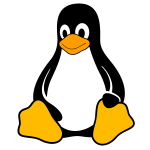erco
Senior Member
Rev-Ed, please prepare for Windows 10 end-of support in October 2025. A lot of people may be keeping their computers, ditching Windows and switching to ChromeOS.
Google's ChromeOS Flex might be the best alternative for Windows 10 | Windows Central
Google's ChromeOS Flex might be the best alternative for Windows 10 | Windows Central