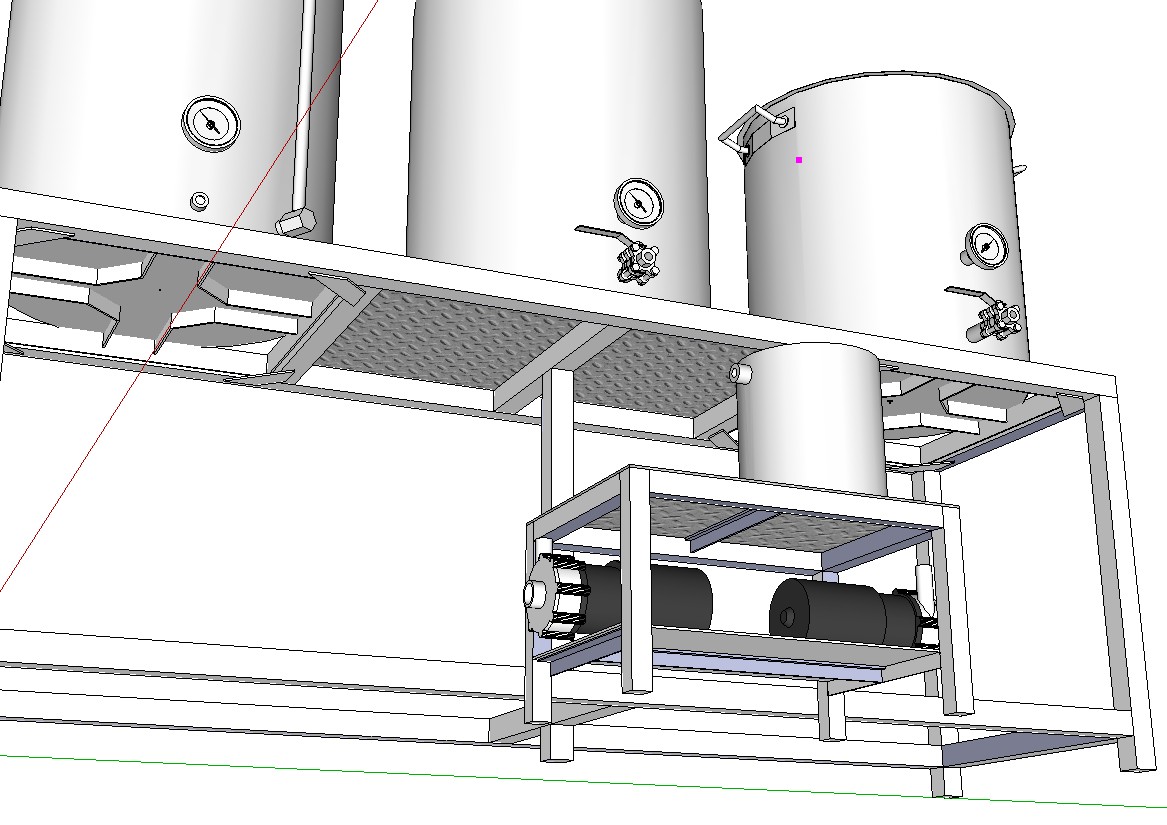My second XBee unit is arriving today from SparkFun (they accidently shorted me one in the original shipment), and I'm going to start playing them sometime really soon... My question is in regards to the AXE210 datasheet guidance of first configuring the baud rate between PICAXE and XBee to 2400... Is this really necessary?
Seems to me that rather than modifying the XBee config, an alternative would be to kick the resonator frequency up to 8Mhz and send data to/from the XBee using the 4800 baud serin / serout parameter... and then if necessary I could drop back to 4Mhz after the serin / serout commands. This should allow the XBee to talk with the Picaxe using its standard "off the shelf" configuration of 9600 baud... I think.
Am I missing something in this approach that would make it less favorable than running everything at 2400 baud?
Seems to me that rather than modifying the XBee config, an alternative would be to kick the resonator frequency up to 8Mhz and send data to/from the XBee using the 4800 baud serin / serout parameter... and then if necessary I could drop back to 4Mhz after the serin / serout commands. This should allow the XBee to talk with the Picaxe using its standard "off the shelf" configuration of 9600 baud... I think.
Am I missing something in this approach that would make it less favorable than running everything at 2400 baud?