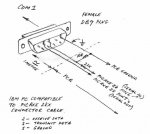thursdaybloom
New Member
I have a USB->Serial cable at home already which I bought from Jaycar a while back. The part number on the packet is GUC-AD9 and the Jaycar part number is XC4834. I just wired up a 3-wire DB9 cable following the directions in the Manual Section 1.
I've set the cable up on COM5 before and it appears to be fine. When I try to download a program to my 08M it always fails. The Programming Editor brings up an error screen with a list of possible reasons why. None of them apply except maybe the 'unsupported USB->Serial adaptor'. How do I know if my cable that I have supports this 'breakout' command? When I run the 'test' via the Programming Editor and follow the instructions with testing voltage with my multimeter I always get -0.6V when the test LED is off [should get between 0V and -1V so this is fine]. When I click on the test LED the voltage moves to 4.1V, which I assume is a sufficient transition to high.
I was really hoping to get started on learning about Picaxes tonight but I just can't seem to be able to download the program
Can anyone help me at all? Much appreciated if you can
Cheers
I've set the cable up on COM5 before and it appears to be fine. When I try to download a program to my 08M it always fails. The Programming Editor brings up an error screen with a list of possible reasons why. None of them apply except maybe the 'unsupported USB->Serial adaptor'. How do I know if my cable that I have supports this 'breakout' command? When I run the 'test' via the Programming Editor and follow the instructions with testing voltage with my multimeter I always get -0.6V when the test LED is off [should get between 0V and -1V so this is fine]. When I click on the test LED the voltage moves to 4.1V, which I assume is a sufficient transition to high.
I was really hoping to get started on learning about Picaxes tonight but I just can't seem to be able to download the program
Can anyone help me at all? Much appreciated if you can
Cheers