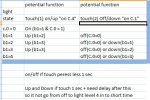Touch problem 08m2
- Thread starter Hansen
- Start date
Post your code.
I'm brand new to the PicAxe, but my first attempt using the touch sensors on the 18M2 was successful. They work great.
[BView attachment 08m2 3task light main.bas
My 4 If don't work with 3 ask
Code:
tags please[/b]
Please use [PLAIN][code]You should also include the #picaxe directive, which I've added.
Code:
' Base on 08M2 running in 2 task
' This is the controller & driver part
' for the light control
Symbol OnOff = C.0
Symbol ALight = b0 ' actuel light level
Symbol State = b1
let ALight = 0 ' value 0 to 4
let State = 0 ' Value 0 to 4
#picaxe 08M2 'This should be required by international law
start:
do
Gosub Clearall
' look for touch less 1 sec on/off
touch C.1,b7
touch C.4,b8
if b7> 100 then
b3 = 1 ' on
endif
if b8> 100 then
b4 = 1 ' off
endif
pause 900
'look if still pressed
touch C.1,b7
touch C.4,b8
if b7> 100 then
b5=1 'more light
endif
if b8> 100 then
b6=1 'less light
endif
' Check for fake combo off touch
if b3=1 and b4=1 then
gosub Clearall
endif
if b5=1 and b6=1 then
gosub Clearall
if b3=1 and b6=1 then
gosub Clearall
if b5=1 and b4=1 then
gosub Clearall
' Check for good combo
' on function
' next 4 If give me problem :(
if b3 = 1 and b5 = 0 and OnOff =0 then
c.0 =1
endif
' more light function
if b3 = 1 and b5 = 1 and c.0= 1 then
State = State +1
endif
' Off functiln
if b4 = 1 and b6 = 0 and c.0= 1 then
c.0 = 0
endif
' Less light
if b4 = 1 and b6 = 1 and c.0= 1 then
State = State -1
loop
start2: '
LightLoop:
if State > 4 then State = 4
if State < 0 then State = 0
if ALight<>State then LightOnOff
wait 1
goto LightLoop
LightOnOff:
let ALight=State
If ALight=0 Then goto LightOff
If Onoff >= 0 then goto Pwm_set
Wait 1
goto LightLoop
LightOff: ' turn off light driver source & turn off PWM
OnOff = 0
let C.2 = 0
wait 1
goto LightLoop
LightOn:
If OnOff = 0 then let OnOff = 1
Pwm_set:
' 4 step Pwm til Light driver
If ALight =1 pwmout 2, 99, 16
If ALight =2 pwmout 2, 99, 28
If ALight =3 pwmout 2, 99, 40
If ALight =4 pwmout 2, 99, 60
goto LightLoop
Clearall: ' reset touch var
b3=0
b4=0
b5=0
b6=0
Returnsymbol onoff = pinC.0 (not C.0)
for lines such as
if b3 = 1 and b5 = 1 and pinc.0= 1 then
Also you accidentally have 3 tasks runing, task0 and task 1 are doing the same in parallel, task2 is different.
Use task 0 and 1, not 1 and 2, basically you don't need the start1: label where it is, as task0 starts automatically, and change start2: later on to start1:
for lines such as
if b3 = 1 and b5 = 1 and pinc.0= 1 then
Also you accidentally have 3 tasks runing, task0 and task 1 are doing the same in parallel, task2 is different.
Use task 0 and 1, not 1 and 2, basically you don't need the start1: label where it is, as task0 starts automatically, and change start2: later on to start1:
Last edited:
?????????????My 4 If don't work with 3 ask
Thx for advicesymbol onoff = pinC.0 (not C.0)
for lines such as
if b3 = 1 and b5 = 1 and pinc.0= 1 then
Also you accidentally have 3 tasks runing, task0 and task 1 are doing the same in parallel, task2 is different.
Use task 0 and 1, not 1 and 2, basically you don't need the start1: label where it is, as task0 starts automatically, and change start2: later on to start1:
code change
both stil some syntax problem
Code:
' Base on 08M2 running in 2 task
' This is the controller & driver part
' for the light control
' b3 hold the touch function
' b3 = 1 for on
' b3 = 2 for off
' b3 = 17 for More light
' b3 = 34 for less light
Symbol onoff = pinC.0
Symbol ALight = b0 ' actuel light level
Symbol State = b1
let ALight = 0 ' value 0 to 4
let State = 0 ' Value 0 to 4
#picaxe 08M2
start:
do
b3 = 0
onoff = C.0
' look for touch less 1 sec on/off
touch C.1,b7
touch C.4,b8
if b7> 100 then
b3 = b3 or 1 ' on (bit 1)
endif
if b8> 100 then
b3 = b3 or 2 ' off ( bit 2)
endif
pause 900
'look if still pressed
touch C.1,b7
touch C.4,b8
if b7> 100 then
b3= b3 or 16 'more light ( bit 5 )
endif
if b8> 100 then
b6= b6 or 32 'less light ( bit 6 )
endif
' on
if b3 = 1 and pinC.0 = 0 then
pinC.0 =1
endif
' more light function
if b3 = 17 and pinC.0= 1 then
State = State +1
endif
' Off functiln
if b3 = 2 and pinC.0= 1 then
pinC.0 = 0
endif
' Less light
if b3 = 34 and pinC.0= 1 then
State = State -1
endif
loop
start1: '
State = 0
do
if State > 4 then
State = 4
endif
if State < 0 then
State = 0
endif
if ALight<>State then
Gosub LightOnOff
endif
wait 1
loop
LightOnOff:
let ALight=State
If ALight=0 Then goto LightOff
If Onoff >= 0 then goto Pwm_set
Wait 1
Return
LightOff: ' turn off light driver source & turn off PWM
OnOff = 0
let pinC.2 = 0
wait 1
Return
LightOn:
If OnOff = 0 then
let OnOff = 1
endif
Pwm_set:
' 4 step Pwm til Light driver
If ALight =1 then
pwmout 2, 99, 16
endif
If ALight =2 then
pwmout 2, 99, 28
endif
If ALight =3 then
pwmout 2, 99, 40
endif
If ALight =4 then
pwmout 2, 99, 60
endif
Return
Last edited:
it was the 4 line with "if b3 = 1 and b5 = 0 and OnOff =0 then" find out it not alow to have 3 option( 3 variable ) in the same IF?????????????
so i change the code so the and use bit in the same BYTE
yes I find outYou can only use (goto) label after an IF without ENDIF. UseCode:if b1 > 4 then b1 = 0and repeat a similar scheme for any that remain.Code:if b1 > 4 then : b1 = 4 : end if
it 2 year since i program picaxe last time, so need to get back all the syntax again
check my code in replay 7 i change it so nosyntax error now
You're driving a MOSFET via PWM? Add a resistor between pin and MOSFET gate - I had to do the same when direct MOSFET connection caused interference on a serial LCD so it's probably the same issue with yours.what can be the problem ????
Hansen, not between the gate and 0v, you remove the existing connection from the PICAXE pin to the gate of the MOSFET and reconnect using a 10k resistor. The direct connection will interfere with the sertxd just like it interfered with an AXE033 serial LCD. Have you also got decoupling capacitors (and don't put them anywhere unless you know where to put them, not guessed).
westaust55
Moderator
alsoYou can only use (goto) label after an IF without ENDIF.
GOSUB <label>
Last edited:
And not forgetting 'if...then exit' for getting out of loops!also
GOSUB <label>
westaust55
Moderator
In much the same manner that it is your personal opinion that it should be ‘mandatory’ for inclusion of the PE directiveYou should also include the #picaxe directive, which I've added.
Code:' Base on 08M2 running in 2 task ' This is the controller & driver part ' for the light control Symbol OnOff = C.0 Symbol ALight = b0 ' actuel light level Symbol State = b1 let ALight = 0 ' value 0 to 4 let State = 0 ' Value 0 to 4 #picaxe 08M2 [B]'This should be required by international law[/B]
#PICAXE <part No>
I see that as a minor issue since:1. The thread title indicates an 08M2 is involved
2. The first line in the code is a remark which indicates a 08M2 is involved.
In much the same manner it is my personal opinion/recommendation that where directives are going to be used, it is best to put them at the top of the code rather than below SYMBOL statements and various LET assignment commands/statements.
In that way they are easily found and where necessary altered or removed.
Imaging for example having to troll through hundreds of lines of program code to find a #NO_EEPROM directive or possibly scratching one's head wonding why the intended data is not put in the EEPROM memory on program download for and X1 or X2 parts.
It isn't only my personal preference but the comment was a reference to someone else's comment of 'it should be mandatory' before yours (it might have been MartinM57).
You use the find tool. I only put it there because I thought it looked strange to have it growing out of the bottom of the introductory paragraph - normally I put it at the top. The directive is helpful though when the PICAXE in use isn't clear and also to save having to open the Options dialog every time you want to change.Imaging for example having to troll through hundreds of lines of program code to find a #NO_EEPROM
Last edited: