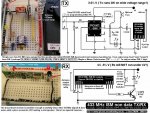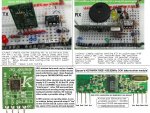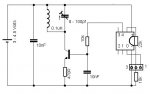Hi,
I bought this transmitter and this receiver and with a 18x Picaxe I want to send data (serout) to a 20x2 Picaxe (serin).
This is the code for 18x
and this is the code for 20x2
If I use i use a wire between the two picaxes everithing is ok and it works 100%, but when I switch to the transmitter (18x) and the receiver (20x2) nothing happens.
Is there any way that i can use to see if it a transmitter or a receiver problem?
Thank you
I bought this transmitter and this receiver and with a 18x Picaxe I want to send data (serout) to a 20x2 Picaxe (serin).
This is the code for 18x
Code:
#No_Data
main:
for b0 = 1 to 10
'-blink led to see when serout will be executed
high 3
serout 2,N1200,(85,85,85,85,"ABC","H")
low 3
pause 200
next b0
pause 3000
goto mainand this is the code for 20x2
Code:
#No_Data
'--PortB as output
let dirsb = %11111111
symbol tab = 9
main:
serin C.2, N1200,("ABC"),b1
sertxd ("Result: ", tab, b1, CR, LF)
goto mainIf I use i use a wire between the two picaxes everithing is ok and it works 100%, but when I switch to the transmitter (18x) and the receiver (20x2) nothing happens.
Is there any way that i can use to see if it a transmitter or a receiver problem?
Thank you