Running DEBUG full time
- Thread starter pilko
- Start date
Rickharris
Senior Member
cable needs to be connected.Hi all,
I'd like to run DEBUG full time, are there any negative consequences?
Slows your programme execution time down
PC needed to read output
output may not be understood.
Sertxd is faster, more informative and - just better.
I guess I should ask - why?
inglewoodpete
Senior Member
Something like that would be ideal. I wrote an application in VB2003 express that logged the debug outputs to a .csv file. This allowed me to load the data into Excel and plot any of the variables for a NiMH battery charger that I was developing.I control my Heat Pump using a 28X1 in my workshop, I also have an old PC in there, so I would like to use it for monitoring the inputs and outputs to and from the Heat Pump.
A few carefully constructed sertxd's sound a lot better - unless you are completely comfortable with decoding variable names and values to real world parameters in your head/
Even better would be a simple VB app (or EDIT:Robotbasic) with a nice graphical interface representing the pump and its inputs/outputs.
But debug will work fine, given all the limitations above
Even better would be a simple VB app (or EDIT:Robotbasic) with a nice graphical interface representing the pump and its inputs/outputs.
But debug will work fine, given all the limitations above
Last edited:
westaust55
Moderator
There are always options like:I would love to have a graphic interface but I am fairly new to this and don't have the programming abilities. I am waiting patiently for ICE (IN Circuit Emulation) to become available.
1. A 2x16 or 4x20 LCD module and use a PH Anderson serial (one wire) interface to drive the LCD
2. Find a Siemens A55 or Nokia 3310 mobile phone and use the LCD module for a graphical interface. Do a search on Siemens or A55*. You should find one of my past projects on the 102 x 64 gLCD display from a mobile phone. Quite cheap and you can say you built your own
Could you fit it into 4 lines of 20 characters?I need to monitor 4 inputs,7 outputs and 13 variables. Is the LCD OK for this?
See
http://www.phanderson.com/picaxe/index.html
Scroll down to the LCD photo's
e
Well, you've got 2 rows of 16 chars or 4 rows of 20 chars, so maybe not all at the same time! Would need to scroll around different 'pages' that shows different info.
Have a look at www.robotbasic.org - download it and have a play, especially the part about receiving serial comms. If you can program a heat pump system with 4 inputs,7 outputs and 13 variables, then I'm sure you can write a fancy PC interface...
...and it's a new skill to pick as well
Have a look at www.robotbasic.org - download it and have a play, especially the part about receiving serial comms. If you can program a heat pump system with 4 inputs,7 outputs and 13 variables, then I'm sure you can write a fancy PC interface...
...and it's a new skill to pick as well
Last edited:
Example (very quick, very dirty) for a PICAXE to send a single numeric data item up the serial line to a RobotBasic window on a PC. The RobotBasic renders the number as a vertical bar with a height dependent on the value.
Very quick, very dirty, not commented - but it took me about 20mins from a basis of nothing....
PICAXE code
RobotBasic Code
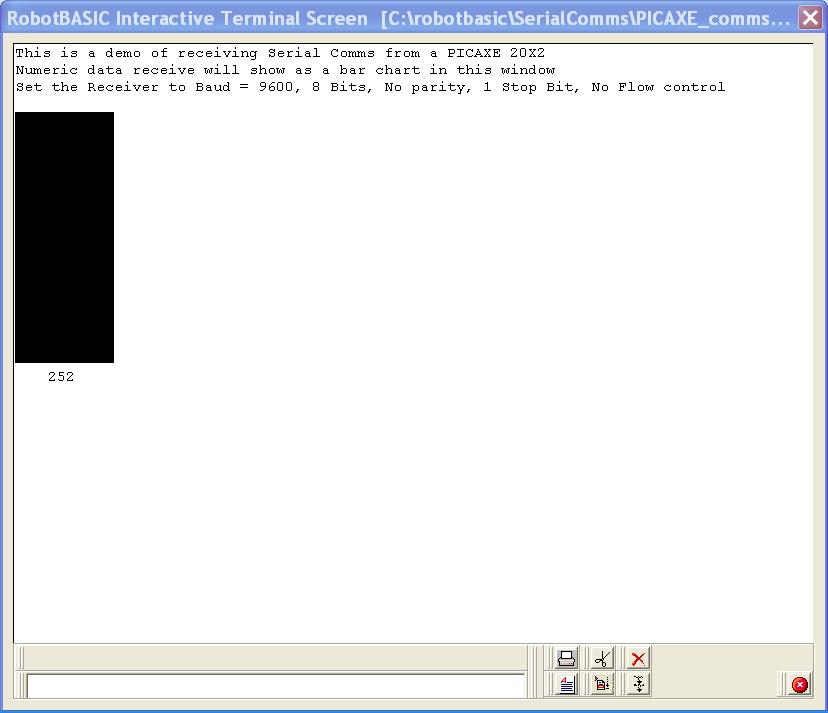
Very quick, very dirty, not commented - but it took me about 20mins from a basis of nothing....
PICAXE code
Code:
#picaxe 20x2
#no_table
#no_data
b0 = 0
pause 1000
main:
sertxd (b0)
pause 250
inc b0
goto main
Code:
MainProgram:
setcommport 9 //<- change this as required
last_y = 65
rectangle 0,0,800,600
xystring 2,1,"This is a demo of receiving Serial Comms from a PICAXE 20X2"
xystring 2,18,"Numeric data receive will show as a bar chart in this window"
xystring 2,35,"Set the Receiver to Baud = 9600, 8 Bits, No parity, 1 Stop Bit, No Flow control"
while true
CheckSerBuffer m
if m > 0
serin m
DT_k = m
gosub DisplayText
endif
wend
End
//=====================================================
DisplayText:
while Length(DT_k) > 0
DT_kk = ascii(DT_k)
rectangle 2, 320, 100, last_y, white, white
rectangle 2, 320, 100, 320-DT_kk, black, black
last_y = 320 - DT_kk
rectangle 35, 325, 100, 340 ,white, white
xystring 35,325, DT_kk
if Length(DT_k) > 1
DT_k = Substring(DT_k,2,Length(DT_k))
else
break
endif
wend
Return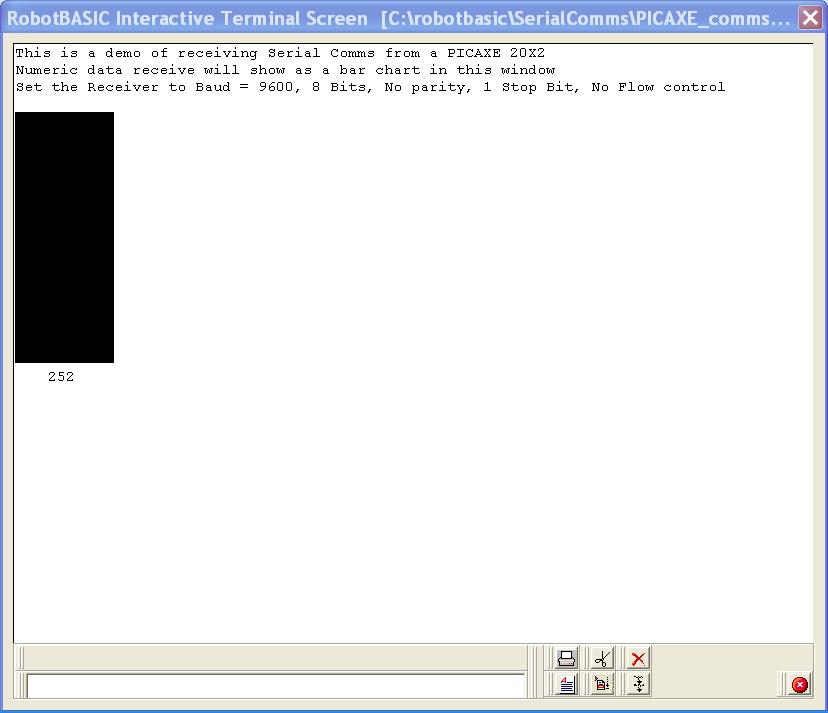
Last edited:
Just a few thoughts...
Do you want to store the data or just view it?
Also, if you don't want the PC on all the time, (not sure what the heat pump is so might not be on for long) you could store the data onto an SD card stright from the PICAXE. Then when its finished you can pop the card into the PC and take everything off it in a few seconds.
There is a SD card reader from 4D systems that works, and I think there is a thread about it.
EDIT: Here we go http://www.picaxeforum.co.uk/showthread.php?t=11180&highlight=SD+4D courtesy of the Dr.
Do you want to store the data or just view it?
Also, if you don't want the PC on all the time, (not sure what the heat pump is so might not be on for long) you could store the data onto an SD card stright from the PICAXE. Then when its finished you can pop the card into the PC and take everything off it in a few seconds.
There is a SD card reader from 4D systems that works, and I think there is a thread about it.
EDIT: Here we go http://www.picaxeforum.co.uk/showthread.php?t=11180&highlight=SD+4D courtesy of the Dr.
Last edited:
