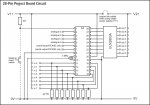Or rather not at all. Briefly, I'm learning about Picaxe (28X1) by slowly developing a method of determining the speed of an object using a Sharp IR rangefinder (GP2Y). Have reached the point where I can make 3 LEDs come on to indicate slow, medium, fast, but to refine the output (to control a motor) I think I need the pwmout command. I thought I was familiar with pulsed output having dabbled in RC and servos in distant past, but can so far get no output at all, so maybe have got 'wrong end of the stick'. I assume that code such as
Code:
PWMOUT 1, 255, 1000 [code] should drive a motor/lamp/even an LED at close to its max. But nothing doing. I've checked output 1 with a basic scope and all happens is that at very low voltage levels the signal has less noise, but the 4.5 volt square wave that I expected is absent. What am I doing wrong? Thanks in advance. PF