Ditto - wasted effort IMO.No ok button to click after uploading would also be a little friendlier.
With all respect to a great piece of software, of course.
Programming Editor Wishlist
- Thread starter Technical
- Start date
That already exists - click the scroll bar area either side of the moving bit to make it move up or down by a page.Full page scroll option (instead of just three lines).
Haku-style animation follows...

Edit: Not a very good animation - look at the time in the bottom-right corner of the Programming Editor in the animation above.
Last edited:
OK, thanks. Might be nice to have it on the mouse scroll wheel too though.That already exists - click the scroll bar area either side of the moving bit to make it move up or down by a page.
Haku-style animation follows...

Edit: Not a very good animation - look at the time in the bottom-right corner of the Programming Editor in the animation above.
inglewoodpete
Senior Member
Add a "Timer" wizard
Yet another suggestion from IP: A wizard for setting up the timer. At the higher speeds of modern PICAXEs, it can be a bit of a juggle to calculate and get the Timer/SetTimer values/combinations correct. Come to think of it, it's not all that simple at low speeds either.
Yet another suggestion from IP: A wizard for setting up the timer. At the higher speeds of modern PICAXEs, it can be a bit of a juggle to calculate and get the Timer/SetTimer values/combinations correct. Come to think of it, it's not all that simple at low speeds either.
Last edited:
You can go into Control Panel > Mouse and click on the mouse wheel tab where you can change the number of lines scrolled by the mouse. Of course, just having the page/line option in Programming Editor would be nicer.OK, thanks. Might be nice to have it on the mouse scroll wheel too though.
IronJungle
Senior Member
I noticed that the MacAXEPad SW does not have a RTC Wizard.
Try the local petshop, they should have mouse wheels.My two button mouse doesn't have a wheel . . .
AndyGadget
Senior Member
One I've just thought of while trying to reduce variable count in a much chopped about program -
List of defined symbols which are not referenced in the body of the program.
(Could be part of syntax check.)
List of defined symbols which are not referenced in the body of the program.
(Could be part of syntax check.)
Buzby
Senior Member
Just been looking at the gadget referred to here :
http://www.picaxeforum.co.uk/showthread.php?19723-Raspberry-Pi&p=192792&viewfull=1#post192792
It's got a great function that would be easy to add to PE.
It's a button on the IDE which blinks a LED connected to any pin on the target system. ( See the 'Beginning Maximite' link on the page. )
It lets you test your hardware before writing any code.
Obviously the LED could be a motor, relay, buzzer, or whatever.
( This is just one step away from having 'Simulate -> Connect' working ! )
The idea could be expanded.
How about an I2C EEPROM test button, or a serial IO test button ?
http://www.picaxeforum.co.uk/showthread.php?19723-Raspberry-Pi&p=192792&viewfull=1#post192792
It's got a great function that would be easy to add to PE.
It's a button on the IDE which blinks a LED connected to any pin on the target system. ( See the 'Beginning Maximite' link on the page. )
It lets you test your hardware before writing any code.
Obviously the LED could be a motor, relay, buzzer, or whatever.
( This is just one step away from having 'Simulate -> Connect' working ! )
The idea could be expanded.
How about an I2C EEPROM test button, or a serial IO test button ?
And the ability to remove old serial ports from the list. When you AXE027 has registered itself on 20 or so serial ports it would be great to get rid os fome of them.
Larger serial port selection list.
This is what we have now (it used to be a radio button selection panel with all the ports):
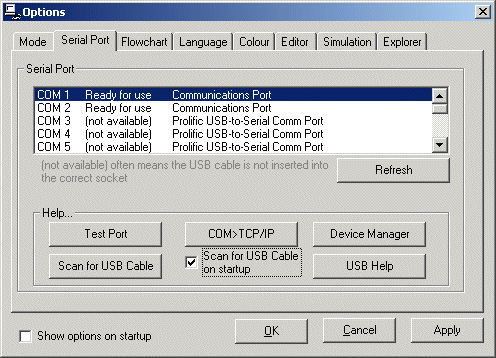
This is what I'd like to see:
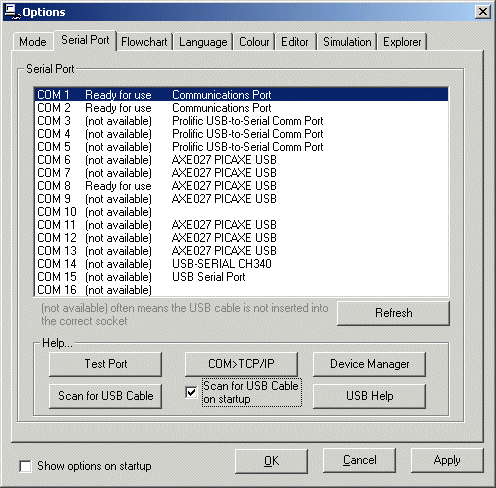
While we've been talking about Terminal stuff (no pun intended), a really useful feature would be an option to timestamp incoming serial data lines or 'packets'?
Also have it perform in the background too rather than having to be in focus when running would be useful too.
Great work already though chaps
Also have it perform in the background too rather than having to be in focus when running would be useful too.
Great work already though chaps
With the "Terminal window" and the "Output buffer", it would be great to have a keyboard short cut for "Send", as its a pain in the ass to use the keyboard to type the text and then have to fumble around and find the mouse to click send.
Perhaps Ctrl + enter for a short cut.
The short cut (text) shown on the send button would be also good.
Perhaps Ctrl + enter for a short cut.
The short cut (text) shown on the send button would be also good.
Allow the use of two monitors to work correctly.
My main editing window is on an external monitor to my laptop but all the diaglog boxes pop-up (well, sneak up) on the laptop screen, regardless of whether I put them on the external (second) monitor.
Often I find myself looking at my "main" window waiting for something to happen only for it to have already happened on the laptop screen.
Basically a "sticky" memory for each dialog box would solve this.
My main editing window is on an external monitor to my laptop but all the diaglog boxes pop-up (well, sneak up) on the laptop screen, regardless of whether I put them on the external (second) monitor.
Often I find myself looking at my "main" window waiting for something to happen only for it to have already happened on the laptop screen.
Basically a "sticky" memory for each dialog box would solve this.
Simulation + Small Ico Toolbar
This isn't significant enough to deserve a new thread, but if the small icon toolbar is enabled, the simulator button (the one with the yellow icon) does not change when the simulation is run like when the big button toolbar is used.
This isn't significant enough to deserve a new thread, but if the small icon toolbar is enabled, the simulator button (the one with the yellow icon) does not change when the simulation is run like when the big button toolbar is used.
Attachments
-
132.1 KB Views: 27
another idea would be to allow symbols for commands for example,
symbol turnon = high
turnon B.1
Or use
switch on
switch off
See manual 2, p. 238
westaust55
Moderator
It is also possible to have a more text like syntax for tests. By way of example:
Code:
#PICAXE 08M2
Main:
IF pin1 IS ON THEN
b4 = 11
ELSEIF pin1 IS OFF THEN
b4 = 22
ENDIF
PAUSE 100
GOTO main
Last edited:
pleiser
Senior Member
I was just thinking of an example, I knew about switch on and swich off but prefer highOr use
switch on
switch off...
No problem, did you actually try it... ;-)It is also possible to have a more text like sntax for tests. By way of example:
Code:#PICAXE 08M2 Main: IF pin1 IS ON THEN b4 = 11 ELSEIF pin1 IS OFF THEN b4 =22 ENDIF PAUSE 100 GOTO main
techElder
Well-known member
Aligning REMARKS in Editor
The programming editor would be so much more fun if it had a function that would align remarks for a highlighted area.
Call me anal if you want, but I spend more time than I care to admit just retabbing remarks on lines that are edited.
SOURCE: http://www.picaxeforum.co.uk/showthread.php?18345-Aligning-REMARKS-in-Editor&highlight=indent
The programming editor would be so much more fun if it had a function that would align remarks for a highlighted area.
Call me anal if you want, but I spend more time than I care to admit just retabbing remarks on lines that are edited.
SOURCE: http://www.picaxeforum.co.uk/showthread.php?18345-Aligning-REMARKS-in-Editor&highlight=indent
Apologies if I'm overdemanding...
However, depending on how you've implemented the syntax dll that's referenced in the About box, it could be a simple matter of using find and replace on the background data used to produce the text on the screen to change the colours to forum tags.
Example:
PE background info: $#CC6600#high... (whatever it is) gets converted to
Forum code: [COLOR=#CC6600]high[/COLOR]...
I notice that you've implemented this in 5.5.0. But it doesn't add colour like that microcontroller IDE does.So, for instance, if you have a good idea such as a 'forum copy' menu (like normal copy but automatically adds the [code] tags) then please let us know.
Code:
[COLOR=#CC6600]void[/COLOR] [COLOR=#CC6600][B]loop[/B][/COLOR]() {
[COLOR=#CC6600]digitalWrite[/COLOR](13, [COLOR=#006699]HIGH[/COLOR]); [COLOR=#7E7E7E]// set the LED on[/COLOR]
[COLOR=#CC6600]delay[/COLOR](1000); [COLOR=#7E7E7E]// wait for a second[/COLOR]
[COLOR=#CC6600]digitalWrite[/COLOR](13, [COLOR=#006699]LOW[/COLOR]); [COLOR=#7E7E7E]// set the LED off[/COLOR]
[COLOR=#CC6600]delay[/COLOR](1000); [COLOR=#7E7E7E]// wait for a second[/COLOR]Example:
PE background info: $#CC6600#high... (whatever it is) gets converted to
Forum code: [COLOR=#CC6600]high[/COLOR]...
westaust55
Moderator
Only in the Simulator.No problem, did you actually try it... ;-)
I have known about and posted about the "is" being the same as "=" but never used it in anger.
First read about the function "is" while trolling the forum archives somewhere in the past
One function that would be very nice is, in code where a gosub statement is used "Eg:- gosub display" and the "gosub" was doubled clicked on, for PE to skip direct to the label "display"
This would save a lot of trawling through lines of code to reach the location.
Second feature would be, to be able to double click the return to skip back to the original gosub location.
Perhaps at times my code is just long and complicated, compared to others, but i think it would also be a handy tool when trouble shooting others code also.
The same feature for "goto" would also be useful, but gosub is the main one of interest.
This would save a lot of trawling through lines of code to reach the location.
Second feature would be, to be able to double click the return to skip back to the original gosub location.
Perhaps at times my code is just long and complicated, compared to others, but i think it would also be a handy tool when trouble shooting others code also.
The same feature for "goto" would also be useful, but gosub is the main one of interest.
westaust55
Moderator
The "return" feature could only work correctly where you have first double clicked the GOSUB and then go back specifically to THAT gosub.One function that would be very nice is, in code where a gosub statement is used "Eg:- gosub display" and the "gosub" was doubled clicked on, for PE to skip direct to the label "display"
This would save a lot of trawling through lines of code to reach the location.
Second feature would be, to be able to double click the return to skip back to the original gosub location.
Perhaps at times my code is just long and complicated, compared to others, but i think it would also be a handy tool when trouble shooting others code also.
The same feature for "goto" would also be useful, but gosub is the main one of interest.
Otherwise problems if there are calls from multiple points to a Label and you double click the label first.
Yes that is true Westy, i would only expect it to be able to do a single return and not a stack function, the basic idea would be each time a gosub line was dbl clicked it would save the location and over write and previous location....... a one shot function.
I dont see any need to make this some large compicated function, just a simple tool to toggle between two points in the code.
I dont see any need to make this some large compicated function, just a simple tool to toggle between two points in the code.
To be honest i find the present one a little useless.
When reading through code you come to a gosub XXX and then need to scroll down 200++ lines to find what happens in that gosub XXX then return back to the code point that sent you there, a simple skip to and from would save a lot of time.
Thanks for adding it to the list.
EDIT... i just worked out i was clicking the label tooooo slow, but with faster clicks it do skips through the program........Ok so its not so useless, only the operator is
When reading through code you come to a gosub XXX and then need to scroll down 200++ lines to find what happens in that gosub XXX then return back to the code point that sent you there, a simple skip to and from would save a lot of time.
Thanks for adding it to the list.
EDIT... i just worked out i was clicking the label tooooo slow, but with faster clicks it do skips through the program........Ok so its not so useless, only the operator is
Last edited:
If it's any help, there's breakpoints (red rectangles) and bookmarks (blue squares) which you can set for each line and they appear in the line number margin. The breakpoints are set with a click and the bookmarks require a right click and then selection of the right option.To be honest i find the present one a little useless. (it works ok as a return)
When reading through code you come to a gosub XXX and then need to scroll down 200++ lines to find what happens in that gosub XXX then return back to the code point that sent you there, a simple skip to and from would save a lot of time.
Thanks for adding it to the list.
For jumping to gosub labels, you can select the gosub label with a mouse, press Ctrl+F and add a colon to the end so that the Find dialog finds only the babel itself and not other gosubs.
This used to be reported as TPLBKAS* bug.Ok so its not so useless, only the operator is
--------------------------
* The Problem Lies Between Keyboard And Seat
westaust55
Moderator
The code explorer also picks up the same text in a remark/comment. Could the code explorer, by a selector switch/tick box if necessary, not pick up the same text in remarks.We'll add it to the list but a quite similar feature does already exist within the Code Explorer - double click on the label name to jump to that label / gosub calls within the code.
Clicking the label list in the toolbar (beside the font size) always takes you directly to the label.The code explorer also picks up the same text in a remark/comment. Could the code explorer, by a selector switch/tick box if necessary, not pick up the same text in remarks.
The double click in the code explorer takes you to the next occurance - basically a 'find next' on that word. As it is really just a 'find' feature it is not easy to isolate out comments.

