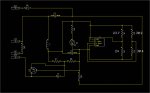Code 2
000284: Get Descriptor Request (DOWN), 14.09.2008 22:32:44.401 +0.0
Descriptor Type: Device
Descriptor Index: 0x0
Transfer Buffer Size: 0x12 bytes
000285: Control Transfer (UP), 14.09.2008 22:32:44.401 +0.0. Status: 0x00000000
Pipe Handle: 0x8526fad4
12 01 00 02 00 00 00 40 AC 05 62 12 01 00 01 02 .......@¬.b.....
03 02 ..
Setup Packet
000286: Get Descriptor Request (DOWN), 14.09.2008 22:32:44.401 +0.0
Descriptor Type: Configuration
Descriptor Index: 0x0
Transfer Buffer Size: 0x9 bytes
000287: Control Transfer (UP), 14.09.2008 22:32:44.401 +0.0. Status: 0x00000000
Pipe Handle: 0x8526fad4
09 02 20 00 01 01 00 C0 FA .. ....Àú
Setup Packet
000288: Get Descriptor Request (DOWN), 14.09.2008 22:32:44.401 +0.0
Descriptor Type: Configuration
Descriptor Index: 0x0
Transfer Buffer Size: 0x20 bytes
000289: Control Transfer (UP), 14.09.2008 22:32:44.402 +0.001. Status: 0x00000000
Pipe Handle: 0x8526fad4
09 02 20 00 01 01 00 C0 FA 09 04 00 00 02 08 06 .. ....Àú.......
50 00 07 05 83 02 00 02 00 07 05 02 02 00 02 00 P...ƒ...........
Setup Packet
000290: Get Descriptor Request (DOWN), 14.09.2008 22:32:44.402 +0.0
Descriptor Type: String
Descriptor Index: 0x0
Transfer Buffer Size: 0x2 bytes
LanguageId: 0x0
000291: Control Transfer (UP), 14.09.2008 22:32:44.402 +0.0. Status: 0x00000000
Pipe Handle: 0x8526fad4
04 03 ..
Setup Packet
000292: Get Descriptor Request (DOWN), 14.09.2008 22:32:44.402 +0.0
Descriptor Type: String
Descriptor Index: 0x0
Transfer Buffer Size: 0x4 bytes
LanguageId: 0x0
000293: Control Transfer (UP), 14.09.2008 22:32:44.402 +0.0. Status: 0x00000000
Pipe Handle: 0x8526fad4
04 03 09 04 ....
Setup Packet
000294: Get Descriptor Request (DOWN), 14.09.2008 22:32:44.402 +0.0
Descriptor Type: String
Descriptor Index: 0x3
Transfer Buffer Size: 0x2 bytes
LanguageId: 0x409
000295: Control Transfer (UP), 14.09.2008 22:32:44.402 +0.0. Status: 0x00000000
Pipe Handle: 0x8526fad4
22 03 ".
Setup Packet
000296: Get Descriptor Request (DOWN), 14.09.2008 22:32:44.402 +0.0
Descriptor Type: String
Descriptor Index: 0x3
Transfer Buffer Size: 0x22 bytes
LanguageId: 0x409
000297: Control Transfer (UP), 14.09.2008 22:32:44.403 +0.001. Status: 0x00000000
Pipe Handle: 0x8526fad4
22 03 30 00 30 00 30 00 41 00 32 00 37 00 30 00 ".0.0.0.A.2.7.0.
30 00 31 00 41 00 33 00 37 00 39 00 41 00 32 00 0.1.A.3.7.9.A.2.
43 00 C.
Setup Packet
000298: Class-Specific Request (DOWN), 14.09.2008 22:32:44.403 +0.0
Destination: Interface, Index 0
Reserved Bits: 0
Request: 0xfe
Value: 0x0
Get 0x1 bytes from the device
000299: Control Transfer (UP), 14.09.2008 22:32:44.403 +0.0. Status: 0x00000000
Pipe Handle: 0x8526fad4
00 .
Setup Packet
000300: Bulk or Interrupt Transfer (DOWN), 14.09.2008 22:32:44.403 +0.0
Pipe Handle: 0x85d931a4 (Endpoint Address: 0x2)
Send 0x1f bytes to the device
000301: Bulk or Interrupt Transfer (UP), 14.09.2008 22:32:44.403 +0.0. Status: 0x00000000
Pipe Handle: 0x85d931a4 (Endpoint Address: 0x2)
Send 0x1f bytes to the device
000302: Bulk or Interrupt Transfer (DOWN), 14.09.2008 22:32:44.403 +0.0
Pipe Handle: 0x85d93184 (Endpoint Address: 0x83)
Get 0x24 bytes from the device
000303: Bulk or Interrupt Transfer (UP), 14.09.2008 22:32:44.431 +0.028. Status: 0x00000000
Pipe Handle: 0x85d93184 (Endpoint Address: 0x83)
Get 0x24 bytes from the device
000304: Bulk or Interrupt Transfer (DOWN), 14.09.2008 22:32:44.431 +0.0
Pipe Handle: 0x85d93184 (Endpoint Address: 0x83)
Get 0x200 bytes from the device
000305: Bulk or Interrupt Transfer (UP), 14.09.2008 22:32:44.431 +0.0. Status: 0x00000000
Pipe Handle: 0x85d93184 (Endpoint Address: 0x83)
Get 0xd bytes from the device
000306: Bulk or Interrupt Transfer (DOWN), 14.09.2008 22:32:44.431 +0.0
Pipe Handle: 0x85d931a4 (Endpoint Address: 0x2)
Send 0x1f bytes to the device
000307: Bulk or Interrupt Transfer (UP), 14.09.2008 22:32:44.431 +0.0. Status: 0x00000000
Pipe Handle: 0x85d931a4 (Endpoint Address: 0x2)
Send 0x1f bytes to the device
000308: Bulk or Interrupt Transfer (DOWN), 14.09.2008 22:32:44.431 +0.0
Pipe Handle: 0x85d93184 (Endpoint Address: 0x83)
Get 0xfc bytes from the device
000309: Bulk or Interrupt Transfer (UP), 14.09.2008 22:32:44.432 +0.001. Status: 0xc0000004
Pipe Handle: 0x85d93184 (Endpoint Address: 0x83)
Get 0x0 bytes from the device
000310: Reset Pipe (DOWN), 14.09.2008 22:32:44.432 +0.0
Pipe Handle: 0x85d93184 (Endpoint Address: 0x83)
000311: Reset Pipe (UP), 14.09.2008 22:32:44.432 +0.0. Status: 0x00000000
Pipe Handle: 0x85d93184 (Endpoint Address: 0x83)
000312: Bulk or Interrupt Transfer (DOWN), 14.09.2008 22:32:44.432 +0.0
Pipe Handle: 0x85d93184 (Endpoint Address: 0x83)
Get 0x200 bytes from the device
000313: Bulk or Interrupt Transfer (UP), 14.09.2008 22:32:44.432 +0.0. Status: 0x00000000
Pipe Handle: 0x85d93184 (Endpoint Address: 0x83)
Get 0xd bytes from the device
000314: Bulk or Interrupt Transfer (DOWN), 14.09.2008 22:32:44.432 +0.0
Pipe Handle: 0x85d931a4 (Endpoint Address: 0x2)
Send 0x1f bytes to the device
000315: Bulk or Interrupt Transfer (UP), 14.09.2008 22:32:44.432 +0.0. Status: 0x00000000
Pipe Handle: 0x85d931a4 (Endpoint Address: 0x2)
Send 0x1f bytes to the device
000316: Bulk or Interrupt Transfer (DOWN), 14.09.2008 22:32:44.432 +0.0
Pipe Handle: 0x85d93184 (Endpoint Address: 0x83)
Get 0x12 bytes from the device
000317: Bulk or Interrupt Transfer (UP), 14.09.2008 22:32:44.432 +0.0. Status: 0x00000000
Pipe Handle: 0x85d93184 (Endpoint Address: 0x83)
Get 0x12 bytes from the device
000318: Bulk or Interrupt Transfer (DOWN), 14.09.2008 22:32:44.432 +0.0
Pipe Handle: 0x85d93184 (Endpoint Address: 0x83)
Get 0x200 bytes from the device
000319: Bulk or Interrupt Transfer (UP), 14.09.2008 22:32:44.433 +0.001. Status: 0x00000000
Pipe Handle: 0x85d93184 (Endpoint Address: 0x83)
Get 0xd bytes from the device
000320: Bulk or Interrupt Transfer (DOWN), 14.09.2008 22:32:44.433 +0.0
Pipe Handle: 0x85d931a4 (Endpoint Address: 0x2)
Send 0x1f bytes to the device