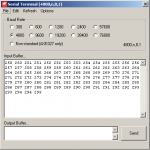I can't write time (sfr) as a word??
Hello,
My name is Hans, I'm from the Netherlands and I'm reading quite a while on the forum. I also made some simple projects.
Now I've a problem.
For a project I measure time with de timer Time.(14M2)
To hold some values I write them to memory (eprom)
That goes fine as long the value does not exceet the byte value.
Values bigger than 256 (word values) can't I write directly.
write 26, time puts the value of time in place 26
I can do it with the use of a normal wordvariabele:
Let W0 = Time
write 30, word W0
will do the job
What doen not work is:
Write 30, word time
I replaced time bij s_w7, no difference.
Also I tried with Poke to write time to memory, the same results.
What do I wrong???
Greetings,
Hans
Hello,
My name is Hans, I'm from the Netherlands and I'm reading quite a while on the forum. I also made some simple projects.
Now I've a problem.
For a project I measure time with de timer Time.(14M2)
To hold some values I write them to memory (eprom)
That goes fine as long the value does not exceet the byte value.
Values bigger than 256 (word values) can't I write directly.
write 26, time puts the value of time in place 26
I can do it with the use of a normal wordvariabele:
Let W0 = Time
write 30, word W0
will do the job
What doen not work is:
Write 30, word time
I replaced time bij s_w7, no difference.
Also I tried with Poke to write time to memory, the same results.
What do I wrong???
Greetings,
Hans
Last edited: