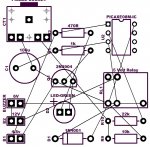Ok... I've now got a schematic that is working... Is there a way to export this layout into another package and have it auto layout a PCB? Is this the NetList to Ares option?
If so, what version will work and how much will it cost?
I don't need anything too fancy - I'm not building any rocket ships... I just need something that will save me time laying out the pcb.. I've been working with ExpressPCB and that's fine... But it seems that I should be taking the VSM schematic and having it do the work for me...
If so, what version will work and how much will it cost?
I don't need anything too fancy - I'm not building any rocket ships... I just need something that will save me time laying out the pcb.. I've been working with ExpressPCB and that's fine... But it seems that I should be taking the VSM schematic and having it do the work for me...
Last edited: