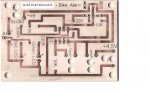chipsnfish
Member
Using PICAXE programming editor to make a bicycle alarm, trying to do this..
Key Switch on
|
green led high
|
siren high 1 sec
|
tilt switch on? --------no?--------(this goes back to "key switch on")
|
yes?
|
red led high 8 secs
siren high 8 secs on low volume
|
key switch off? --------no?--------(this goes back to "key switch on")
|
yes?
|
red led high 30 secs
siren high 30 secs
This is it. In the attachment I think pin 1 is labelled wrong, maybe you'll know which one is pin 1 .. And then I don't know what to do once I know which one is Pin 1, like my teacher said. (By the way, my teacher is very unhelpful so I'll need a lot of cooperation, thanks!)
Key Switch on
|
green led high
|
siren high 1 sec
|
tilt switch on? --------no?--------(this goes back to "key switch on")
|
yes?
|
red led high 8 secs
siren high 8 secs on low volume
|
key switch off? --------no?--------(this goes back to "key switch on")
|
yes?
|
red led high 30 secs
siren high 30 secs
This is it. In the attachment I think pin 1 is labelled wrong, maybe you'll know which one is pin 1 .. And then I don't know what to do once I know which one is Pin 1, like my teacher said. (By the way, my teacher is very unhelpful so I'll need a lot of cooperation, thanks!)
Attachments
-
57.3 KB Views: 32