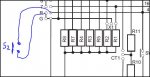this is the code that i am using:
start:
for b0 = 1 to 100
gosub clockwise
next
nextstart:
for b0 = 1 to 100
gosub anticlockwise
next
stop
clockwise:
let pins = %11000000
pause 10
let pins = %01010000
pause 10
let pins = %00110000
pause 10
let pins = %10100000
pause 10
Return
anticlockwise:
let pins = %10100000
pause 10
let pins = %00110000
pause 10
let pins = %01010000
pause 10
let pins = %11000000
pause 10
Return
but instead of for b0 = 1 to 100 i am trying to increase the turns so i changed it to 300 and 400 to try it so it reads for b0 = 1 to 300 or for b0 = 1 to 400 howver it just seems to carry on in one direction
start:
for b0 = 1 to 100
gosub clockwise
next
nextstart:
for b0 = 1 to 100
gosub anticlockwise
next
stop
clockwise:
let pins = %11000000
pause 10
let pins = %01010000
pause 10
let pins = %00110000
pause 10
let pins = %10100000
pause 10
Return
anticlockwise:
let pins = %10100000
pause 10
let pins = %00110000
pause 10
let pins = %01010000
pause 10
let pins = %11000000
pause 10
Return
but instead of for b0 = 1 to 100 i am trying to increase the turns so i changed it to 300 and 400 to try it so it reads for b0 = 1 to 300 or for b0 = 1 to 400 howver it just seems to carry on in one direction