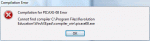I have a Vista setup that crashed frequently on USB with my Programming Editor.
Today I installed AXEpad. Looks Easy to use, but I cant download to an 08 chip.
Luckily I had an 08M to finish my project, but I would like to download the 08 compiler.
Please help, need to program a class set soon.
Today I installed AXEpad. Looks Easy to use, but I cant download to an 08 chip.
Luckily I had an 08M to finish my project, but I would like to download the 08 compiler.
Please help, need to program a class set soon.
Attachments
-
7.9 KB Views: 19