Could you divulge the secret behind getting a degree symbol?Ta, perfect now. Got it working fine, including degree symbol.
Have I missed reading about the power off/on, or is it not documented ?
Axe133 oled
- Thread starter russbow
- Start date
Still waiting for a firm delivery date from the factory. 16x2s are still in stock.hi tech, before russbow takes his thread home,could you please tell us how long we got to wait for the 20 x 4 screen?. this may have been asked before but will the oled 20x4 work on the axe033?
cheers rob
Could you divulge the secret behind getting a degree symbol?
No, it's not the default character set. Have a look at posts #2 and #3.It's $DF for the default character set
A couple of posts further on, Tech describes doing it "on the fly"
R.
@Technical, post #11 Western _European table 2 seems to be a duplicate of Western_European table 1
Should this be :
serout pin,N2400,(254, % 00111011) ; 8 bit, 2 line, 5x8 , Western_European table2 ?
Not that it will probably affect anyone over much, but I did read your submission carefully - this time at least
Note the apparent typo.serout pin,N2400,(254, % 00111000) ; 8 bit, 2 line, 5x8 , English_Japanese table
serout pin,N2400,(254, % 00111001) ; 8 bit, 2 line, 5x8 , Western_European table1
serout pin,N2400,(254, % 00111010) ; 8 bit, 2 line, 5x8 , English_Russian table
serout pin,N2400,(254, % 00111001) ; 8 bit, 2 line, 5x8 , Western_European table2
Should this be :
serout pin,N2400,(254, % 00111011) ; 8 bit, 2 line, 5x8 , Western_European table2 ?
Not that it will probably affect anyone over much, but I did read your submission carefully - this time at least
hippy
Ex-Staff (retired)
Yes, it's a simple typo so I've corrected the earlier post. Thanks for spotting it.Should this be :
serout pin,N2400,(254, % 00111011) ; 8 bit, 2 line, 5x8 , Western_European table2 ?
In most cases third party datasheets ( such as for our AXE133Y ) do match reality but sometimes manufacturers may change things so they don't and no one is aware of that until someone notices the discrepancy. Sometimes manufacturer's datasheets don't match what they are actually manufacturing - someone changes the character ROM but doesn't tell their own datasheet department !
When things aren't as expected with LCD characters displayed the best thing I find is to write something which displays each character individually ( as previously suggested ); that allows you to confirm which are right and which differ, can indicate whether you've got the right or wrong character font page, and if they've simply been swapped around rather than changed.
It's usually better to do that as you'll instantly have a definitive answer as to what code produces which character rather than trying to work out which datasheet is right or not, especially if neither are completely right.
westaust55
Moderator
You would need to re-programme the 18M2 on the to accept the new baud rate.
The firmware code is available on the Rev Ed website here: http://www.picaxe.com/Hardware/Add-on-Modules/Budget-Serial-LCD-Module/
You may find that due to the increased baud rate there is some data corruption due to timing if there are multiple characters sent in rapid succession as it does take time to store a byte of data and return for the next byte of data during which transmission of the next byte of data may have already started.
Recall others on the forum have done similar. Try a forum search and see what you can find.
The firmware code is available on the Rev Ed website here: http://www.picaxe.com/Hardware/Add-on-Modules/Budget-Serial-LCD-Module/
You may find that due to the increased baud rate there is some data corruption due to timing if there are multiple characters sent in rapid succession as it does take time to store a byte of data and return for the next byte of data during which transmission of the next byte of data may have already started.
Recall others on the forum have done similar. Try a forum search and see what you can find.
Joel
I've slightly adapted the AXE133 firmware so the 18M2 runs at 32MHz and serial communication at T4800: errorfree.
I've used this 18M2 serial-LCD back-pack with the OLED16x2, but also with different LCD20x4 with minimal/zero code adaptations.
I have also tried at T9600, but not hard enough, so failed so far, not sure if I'll really need that.
View attachment 18M2_Serial LCD 20x4 T4800 T2.bas
Rgds
Thierry
I've slightly adapted the AXE133 firmware so the 18M2 runs at 32MHz and serial communication at T4800: errorfree.
I've used this 18M2 serial-LCD back-pack with the OLED16x2, but also with different LCD20x4 with minimal/zero code adaptations.
I have also tried at T9600, but not hard enough, so failed so far, not sure if I'll really need that.
View attachment 18M2_Serial LCD 20x4 T4800 T2.bas
Rgds
Thierry
I've ported the AXE133 software from the original 18M2, which I 'overclocked' to 32MHz so it receives at T4800 (see above) to run on a 20X2, which is larger, faster and a bit more expensive (3 vs 2 GBP).Joel
I've slightly adapted the AXE133 firmware so the 18M2 runs at 32MHz and serial communication at T4800: errorfree.
I've used this 18M2 serial-LCD back-pack with the OLED16x2, but also with different LCD20x4 with minimal/zero code adaptations.
I have also tried at T9600, but not hard enough, so failed so far, not sure if I'll really need that.
View attachment 11506
Rgds
Thierry
See if I could run it at 64MHz and T9600, ... yes it does. And as I expected T19200 was too much.
The purpose was not so much to test maximum serial speed but to use a single 20X2 to connect to I2C device(s) and to directly drive an LCD display (ie not serial). I have good hope.
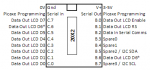 View attachment 20X2_SerOLEDTP3.bas
View attachment 20X2_SerOLEDTP3.basThierry
For anyone interested I have a 20X2 running at 64Mhz driving a Nokia Graphics LCD and it works just fine in AXE133 style at 9600baud;See if I could run it at 64MHz and T9600, ... yes it does
http://www.picaxeforum.co.uk/showthread.php?21675-ImprovedPICAXE-GPS-Locator-with-remote-Telemetry-reception&p=210901&viewfull=1#post210901
mrburnette
Senior Member
You may find that you can get some additional flexibility in the display by implementing internal line buffers for the OLED. I find that this really helps when trying to implement formatted information where the data source is not providing the headings/formatting but simply the data.<...>
The purpose was not so much to test maximum serial speed but to use a single 20X2 to connect to I2C device(s) and to directly drive an LCD display (ie not serial). I have good hope.
Thierry
http://www.picaxeforum.co.uk/entry.php?63-AXE133Y-Evolution-with-20X2-for-Display-12-hour-Clock-amp-Temperature
- Ray
