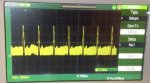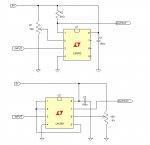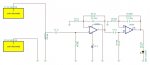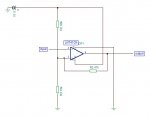Hi All
I have been working on a heart pulse counter. I have now created the analogue side and my scope shows quite a nice signal.
Here is the video: http://youtu.be/Z7zFy16563U
I now wish to use the readadc command to count the beats per minute. I have given this some thought and its giving me a little headache as I'm struggling to work out how can I count the pulses received above 2V and then calculate the Beats per minute. I realise I have to count the beats over, lets say a 10 sec period and multiply by 6 to get the BPM but how do I count over a 10 second period. I think I am a little lost as how I can guarantee the time to be exactly 10secs.
Any help or pointers would be appreciated.
Thanks
JPU
I have been working on a heart pulse counter. I have now created the analogue side and my scope shows quite a nice signal.
Here is the video: http://youtu.be/Z7zFy16563U
I now wish to use the readadc command to count the beats per minute. I have given this some thought and its giving me a little headache as I'm struggling to work out how can I count the pulses received above 2V and then calculate the Beats per minute. I realise I have to count the beats over, lets say a 10 sec period and multiply by 6 to get the BPM but how do I count over a 10 second period. I think I am a little lost as how I can guarantee the time to be exactly 10secs.
Any help or pointers would be appreciated.
Thanks
JPU