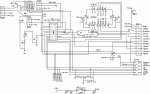Hey Guys.. You have been a great help in the past.. and I know I will scolded for not supplying diagrams and code at this point..
But I wanted to know if anyone has any quick tips to why I am having this issue..
I am using a 20x2.. I have it wired too a Max202 Chip using Hserin - Hserout commands and it works well. As well Using Hspi to talk wiht Max7219 which works great as well.
C.0 - Max 202
B.6 - Max 202
C.1 - To input of Max7219
B.7 - Clock to Max 7219
B.1 - Load for MAx 7219
B.5 - Spi Input not used Tied 10K Low
Serial in and out connect to 3.5mm jack with resistors.
C.2 - C.7 , B.0, B2, B3,B4 all Tied High 10K then to Push button to Ground (each has there own resistor and button) as well as .1uf cap to ground )
The program runs great.. If I toggle inputs other then C.3 everything is fine. I am currently not using C.3 in the program but for fun I pushed the button and It "Locked up the picaxe" and if i repeatedly hit the button the picaxe will
restart for the Max7219 re-initializes. All other inputs are fine.. Why is C.3 acting this way?
If I change dirsC = %00001011 (c.3 to an output) of course it no longer reacts to the input and everything if fine, but if it is set to an input and the button is pressed it freezes then resets.
Is C.3 somehow connected with Hserin-Out or Hspi ? Should i not use this pin at all?
(Board has 100uf cap on power and .1uf cap at +/- at 20x2) All proper .1uf caps are used for Max202, Max7219 has 10uf cap and 22nf cap at its power terminals)
Any suggestions.. I could put together a diagram but it is hooked up properly and the Max202 is working perfect as well as the Max7219..
Thanks
Steve
But I wanted to know if anyone has any quick tips to why I am having this issue..
I am using a 20x2.. I have it wired too a Max202 Chip using Hserin - Hserout commands and it works well. As well Using Hspi to talk wiht Max7219 which works great as well.
C.0 - Max 202
B.6 - Max 202
C.1 - To input of Max7219
B.7 - Clock to Max 7219
B.1 - Load for MAx 7219
B.5 - Spi Input not used Tied 10K Low
Serial in and out connect to 3.5mm jack with resistors.
C.2 - C.7 , B.0, B2, B3,B4 all Tied High 10K then to Push button to Ground (each has there own resistor and button) as well as .1uf cap to ground )
The program runs great.. If I toggle inputs other then C.3 everything is fine. I am currently not using C.3 in the program but for fun I pushed the button and It "Locked up the picaxe" and if i repeatedly hit the button the picaxe will
restart for the Max7219 re-initializes. All other inputs are fine.. Why is C.3 acting this way?
If I change dirsC = %00001011 (c.3 to an output) of course it no longer reacts to the input and everything if fine, but if it is set to an input and the button is pressed it freezes then resets.
Is C.3 somehow connected with Hserin-Out or Hspi ? Should i not use this pin at all?
(Board has 100uf cap on power and .1uf cap at +/- at 20x2) All proper .1uf caps are used for Max202, Max7219 has 10uf cap and 22nf cap at its power terminals)
Any suggestions.. I could put together a diagram but it is hooked up properly and the Max202 is working perfect as well as the Max7219..
Thanks
Steve