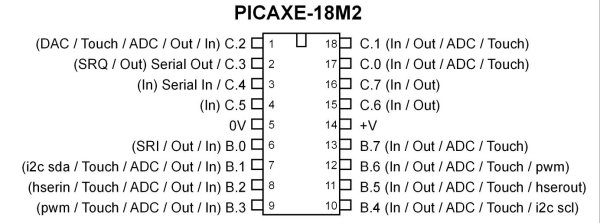joe paul
Senior Member
Hi Folks,
With the 18M2 project board, the manual says: "The connections marked C.3 and C.4 should not generally be used with the PICAXE system. These are used by the PICAXE chip as the ‘serial in’ and ‘serial out’ PC download connection."
http://www.picaxe.com/docs/chi030a.pdf page 5
Can C.3 and C.4 be used as either INPUTS or OUTPUTS in your code? Aside from pins 5 & 14 (power pins), can the rest be used or are some off limits?
Thanks!
Take care, Joe.
With the 18M2 project board, the manual says: "The connections marked C.3 and C.4 should not generally be used with the PICAXE system. These are used by the PICAXE chip as the ‘serial in’ and ‘serial out’ PC download connection."
http://www.picaxe.com/docs/chi030a.pdf page 5
Can C.3 and C.4 be used as either INPUTS or OUTPUTS in your code? Aside from pins 5 & 14 (power pins), can the rest be used or are some off limits?
Thanks!
Take care, Joe.