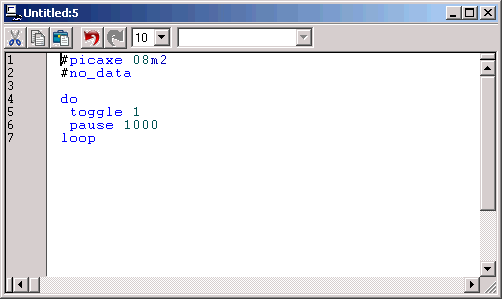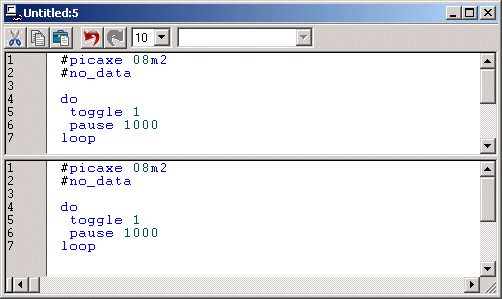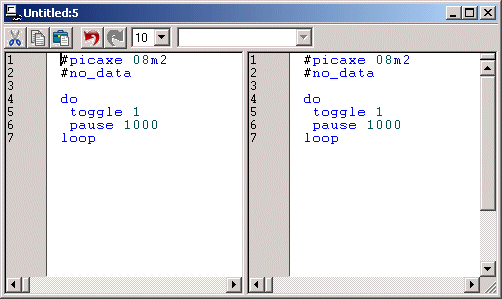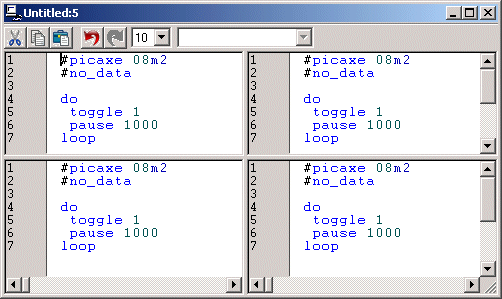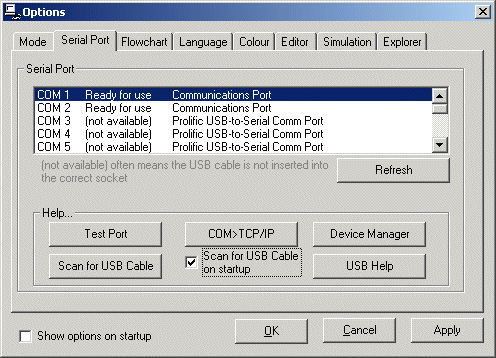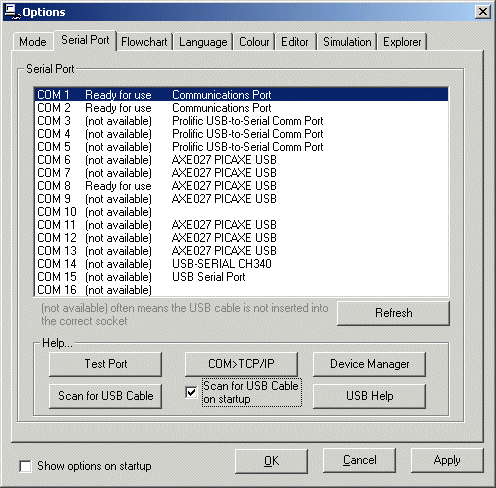With the start of a new year we would you like to ask what you would like to see in future editions of the PICAXE Programming Editor software? We already have a list of commonly requested features (such as support for separate .inc files), but would like to ask the community for their top requests.
So, for instance, if you have a good idea such as a 'forum copy' menu (like normal copy but automatically adds the [code] tags) then please let us know.
We can't promise all requests will be included in PE6, but would love to take this opportunity to hear your suggestions!
Thanks
So, for instance, if you have a good idea such as a 'forum copy' menu (like normal copy but automatically adds the [code] tags) then please let us know.
We can't promise all requests will be included in PE6, but would love to take this opportunity to hear your suggestions!
Thanks