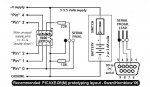>As for the AXE027, is the stereo connect something fancy or any connector would work?
The stereo connector is not fancy, and if you use it with a Rev-ed project board which has the connector for it, it will make for the most trouble-free startup in programming (as many have argued before). That said, I have never used one, and Stan (manuka) goes for the same simple (once you get it right) wire with three header pins to plug into a breadboard. But this requires you to make up your own cable.
You would buy a USB-serial cable (phanderson sells one, as do many others). Then you need to make a 3-wire cable with DB9 female on one end and a 3-pin header on the other. Not hard but you need the parts and need to do a little soldering. And you have to get the 2-resistor programming interface right on your breadboard. Again, not hard, but many stumble there. Check Stan's site for many good breadboard illustrations if you want to try this (which for me, gives the greatest flexibility--I've probably used it on 4 or 5 dozen different picaxe boards or breadboards of 6 or 8 different types).
You might want to check out westaust's excellent PEBBLE breadboard layout emulator:
http://www.picaxeforum.co.uk/showthread.php?t=12629&highlight=peeble
Post 17 shows a simple 08M layout for lighting 3 leds. A fourth could be added on pin4, and a switch on pin3 could let you move between them.
The simulator is also a great tool. It comes with the program editor, which is a free download. You can test your programming ideas before you even get any hardware. The following is a program which can run in the simulator and which turns on a different LED every two seconds.
Code:
'08LEDs turns on LEDs in turn
#picaxe 08M
main:
do ' loop forever
high b12 ' turn on pin 0, 1, or 2
pause 2000 ' wait 2 seconds
low b12 ' turn off led
inc b13 ' move to the next led
b12 = b13 // 3 ' remainder: gives 0,1,2
loop
This would work with the layout from the PEBBLE thread. No initialization of the variables b12 and b13 is needed because they have the value of 0 at startup.