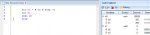Ed Straker
Active member
I knew it wouldn't take me long to run into trouble.
I know the code is probably not optimal....learning.
I was experimenting with an LED fade circuit (previously provided) using a toggle switch for program control, Circuit flow as follows:
Power On -> Off State -> Toggle(on) -> Fade In -> Hold On -> Toggle(off) -> Fade Out -> stay Off (rinse and repeat)
Circuit seems to simulate as expected except there is an oddity showing up in VarA in the debug panel. When the program hits a
certain point (indicated in Red) the VarA values jumps to and absurdly high value and stays there even when it returns
to the Main Loop until toggle is again turned back to the on state and the program continues again normally.
In the attached diagram I have indicated in Black the blocks I have inserted in the different locations to try to troubleshoot
the problem, no joy except for the set VarA insertion but you still get a momentary flash of the 65535.

My question is, is this just a Editor/Simulator bug/glitch and means nothing or is this a point of functional concern and how can I remedy this?
I have not Breadboarded this circuit yet for actual test.
I know the code is probably not optimal....learning.
I was experimenting with an LED fade circuit (previously provided) using a toggle switch for program control, Circuit flow as follows:
Power On -> Off State -> Toggle(on) -> Fade In -> Hold On -> Toggle(off) -> Fade Out -> stay Off (rinse and repeat)
Circuit seems to simulate as expected except there is an oddity showing up in VarA in the debug panel. When the program hits a
certain point (indicated in Red) the VarA values jumps to and absurdly high value and stays there even when it returns
to the Main Loop until toggle is again turned back to the on state and the program continues again normally.
In the attached diagram I have indicated in Black the blocks I have inserted in the different locations to try to troubleshoot
the problem, no joy except for the set VarA insertion but you still get a momentary flash of the 65535.

My question is, is this just a Editor/Simulator bug/glitch and means nothing or is this a point of functional concern and how can I remedy this?
I have not Breadboarded this circuit yet for actual test.