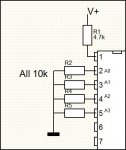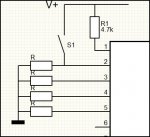Reply Dr Acula: PICAXE 28X1 microcontroller
the two chips can recieve a high command and output but cannot communicate with each other. First, I'll give you an overview of everything.
I'm making an air hockey table for my year 12 VCE Systems Engineering. I have a scorebard with 4 seven segment displays, two on each side, showing the score of both players. I have and infrared reciever and transmitter at each goal. When the puck goes into one of the goals the infrared transmitter is switched on, sending a high of 5 volts to physical pin2 to one chip and vica versa.
One chip has an infrared input, 2 seven segment displays, an output to the other chip and an input from the other chip.
The other chip has an infrared input, 2 seven segment displays, n output to the other chip, input from other chip and output to LEDs around the perimter of the table.
Each chip work perfectly as they both recieve a high from their infrared transmitter and the score changes up to 7, however i would like to have all the LEDs around the perimter flash when a player wins except because the chips wont communicate only the chip controlling one of the player's is connected to the LEDs so only when that particular player wins will the LEDs flash for the ending.
So when a player gets to seven I wrote a statement on chip 1: high portc 4
and on the other chip i had if porta pin1 = 1 then Ending, where ending was the flashing LEDs when a player won. I was also going to make the chip star again after this and send a high to the other chip and it would start agian as well.
Sorry if I'm not clear enouhg. So to answer your questions the chips do send highs and also reecieve highs but will not respond to each other. My teacher said something about maybe the one of the chips is making the input pin low so no command will get through. I'm not sure why this is happening as I am using the correct pins. Thanks