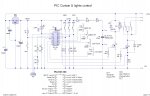When I connect the attached to the PC and try to download to it I receive an error saying hardware not found.
I checked / tested the voltage at the serial pins as per view/options/serial port/test and it seems to be correct.
I have tried another PIC, and the supply voltages are OK .
have I done something silly or missed the obvious ....code attached for reference only....it didn't get that far !
Thanks in anticipation
I checked / tested the voltage at the serial pins as per view/options/serial port/test and it seems to be correct.
I have tried another PIC, and the supply voltages are OK .
have I done something silly or missed the obvious ....code attached for reference only....it didn't get that far !
Thanks in anticipation
Attachments
-
4.3 KB Views: 6
-
102.9 KB Views: 22