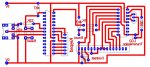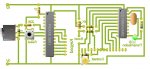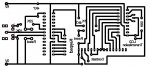SilentScreamer
Senior Member
I've just deigned this board (see attachments), I was wondering if anyone could see any mistakes? I am yet to add additional Inputs and Outputs to the PICAXE chip so I'm only really concerned about the LCD Firmware and the download circuit.
Im using this LCD Firmware Chip: http://www.rev-ed.co.uk/docs/FRM010.pdf
Im using this LCD Firmware Chip: http://www.rev-ed.co.uk/docs/FRM010.pdf
Attachments
-
110.8 KB Views: 49
-
79.6 KB Views: 43