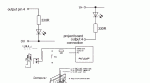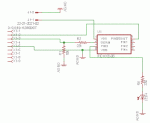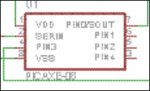Hi Folks
New here and just getting my feet wet with the Picaxe. I have made me a proto board to play with and try and learn a few things using the Picaxe chips. What I want to do is monitor some solar projects that I am also working on (voltage and temperature and hopefully RPM). What would be a good temperature sensor to use that is readily available? I have some photos on my website http://www.projectgm.com/html/picaxe.html and will try and keep it updated as I progress with these projects. Any information on data logging will be helpful as well. I will be using the Picaxe-08M.
Thanks and enjoying the forum
Gerald
New here and just getting my feet wet with the Picaxe. I have made me a proto board to play with and try and learn a few things using the Picaxe chips. What I want to do is monitor some solar projects that I am also working on (voltage and temperature and hopefully RPM). What would be a good temperature sensor to use that is readily available? I have some photos on my website http://www.projectgm.com/html/picaxe.html and will try and keep it updated as I progress with these projects. Any information on data logging will be helpful as well. I will be using the Picaxe-08M.
Thanks and enjoying the forum
Gerald