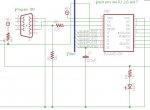Hi all, im Simon. 
Ive started a new project which is basically a webcam pan/tilt thing powered by servos. Here is a quick model i made with google sketchup:

I have had success in the past with picaxes, I made a pet feeder with a servo and 2x16 LCD display, and that worked just fine, using a Picaxe 18A.
This time I have an 18X, and it works in the pet feeder circuit.
The webcam project schematic:

Now, the problem is that the computer won't 'talk' to the picaxe AT ALL! I have a USB-Serial cable (not from rev-ed) and it works with the pet feeder.
The parts list is here:
https://www.rapidonline.com/bundleselection.aspx?id=26
I was wondering if anyone has any idea why my PC wont talk to my picaxe..?
I wondered if my resistors were the wrong type / rated too low.
Ive started a new project which is basically a webcam pan/tilt thing powered by servos. Here is a quick model i made with google sketchup:

I have had success in the past with picaxes, I made a pet feeder with a servo and 2x16 LCD display, and that worked just fine, using a Picaxe 18A.
This time I have an 18X, and it works in the pet feeder circuit.
The webcam project schematic:

Now, the problem is that the computer won't 'talk' to the picaxe AT ALL! I have a USB-Serial cable (not from rev-ed) and it works with the pet feeder.
The parts list is here:
https://www.rapidonline.com/bundleselection.aspx?id=26
I was wondering if anyone has any idea why my PC wont talk to my picaxe..?
I wondered if my resistors were the wrong type / rated too low.