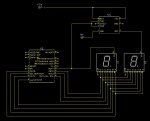Hello,
is the first time that I write on the forum and would like to ask you how to make a countdown with 2-3 display.
They told me that you can connect the display in parallel and use the anode common to see the figures after a delay of 10ms
I did not understand how to make the delay for show one display for time.
I have:
1 button for increases the time
1 button for decrease the time
1 button for start
I use the picaxe 18X
Do you have any ideas?
is the first time that I write on the forum and would like to ask you how to make a countdown with 2-3 display.
They told me that you can connect the display in parallel and use the anode common to see the figures after a delay of 10ms
I did not understand how to make the delay for show one display for time.
I have:
1 button for increases the time
1 button for decrease the time
1 button for start
I use the picaxe 18X
Do you have any ideas?