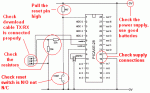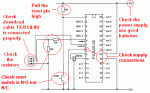HI
I have bought a PICAXE 28X1 chip and am trying a test prg with a flashing LED. I have checked through the circuit which is on a bread board and uses a picaxe serial download adaptor board to connect the download socket to the board. When I try and down load the prg, the download screen comes up but the progress bar does not progress at all, then after approximately 20 sec a message box appears with "no hardware found on com 1". I have tried the com 1 port check in the options screen and the pin is at -0.57v when low and then goes to 5 v when high on serial in pin. This implies that the serial port is connected correctly. 0v on the serial download board is at 0v. I have a 4hz resonator connected. Reading your literature this can be fitted either way around on pin 1 and 3.
Could you please tell me what else I maybe doing wrong. If you could suggests ways to check this I would be most grateful.
Thanks a lot for your help
I have bought a PICAXE 28X1 chip and am trying a test prg with a flashing LED. I have checked through the circuit which is on a bread board and uses a picaxe serial download adaptor board to connect the download socket to the board. When I try and down load the prg, the download screen comes up but the progress bar does not progress at all, then after approximately 20 sec a message box appears with "no hardware found on com 1". I have tried the com 1 port check in the options screen and the pin is at -0.57v when low and then goes to 5 v when high on serial in pin. This implies that the serial port is connected correctly. 0v on the serial download board is at 0v. I have a 4hz resonator connected. Reading your literature this can be fitted either way around on pin 1 and 3.
Could you please tell me what else I maybe doing wrong. If you could suggests ways to check this I would be most grateful.
Thanks a lot for your help