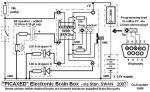kranenborg
Senior Member
Dear forum members
Since I like the combination of an electronics hobby and social interaction and I think that the Picaxe is an excellent vehicle for important modern technology exposure in schools, I am trying to introduce the Picaxe in my middle son's school here in Sweden. This school serves children aged between 6 and 15 years old. For this discussion the age interval of 13 - 15 years is most relevant and this interval corresponds in the Swedish school system to year 7 - 9.
In order to get the school interested I have put quite some effort in preparation. In the beginning of this year I gave a presentation to an audience of physics, maths and handcraft teachers as well as the director of this particular school about three projects I somehow have been envolved with togeheter with my oldest son (PongSat near-space experiments, water rockets and of course as the main dish the Picaxe concept). At school we also discussed pedagogical issues regarding the shift in technology from component-based simple ciruits towards electronic applications that sense and react upon their environment. I showed them Andrew Hornblow's website with various illustrations on possible projects for children ( http://picasaweb.google.com/picaxe )
As a subsequent step I had invited 7 teachers and the director last week at my home for an evening with practical experiments on two laptops, with support from my son as my second pair of hands. Almost all of the invited had seen my earlier presentation at school, and again the audience was a combination of physics and handcraft teachers. I prepared a presentation that explaines the microcontroller and Picaxe concepts as well as several examples, and I included a number of very simple programs that they could adapt on the fly (I used the AXE092 schools experimenter boards which I regard as perfect for both direct use as well as extendability). We also discussed pedagogical approaches regarding projects and implementation in a classroom. This evening became a big success since all invited actually showed up, they worked very actively with the program examples obviously having a lot of fun (and some interesting competition between the two groups emerged). At the end of the meeting some were publicly contemplating on a study day to get more grip on the technology.
As a consequence I have the feeling that we are in a very good shape to get the whole project to fly at this school. That then brings up the question on how to proceed. I will outline the ideas and approach that I plan to take, and I hope to get some feedback regarding feasibility, problems to expect, recommendations, own experiences on similar cases etc etc. Any comments are welcome!
As a prerequisite to a successful continuation I regard the following items:
1. "Ownership at school" where at least two but preferrably three teachers are taking the lead and get working and prototyping by themselves
2. Projects that integrate handicraft, electronics and children's own ideas.
3. Planning on what kind of milestones may be achieved. I am thinking of a special limited project in 2011 with a few students that show interest (and of which the teachers think as proper candidates), and a class-project in 2013, maybe 2012. No haste in this matter, since the school first needs to develop a technical knowledge base themselves as well as an idea on how this approach fits well into their daily process
4. A plan that describes in steps the integration of this approach in the curricculum, including resources needed
5. Easy accessible technical support. I can help them by participating in the study day, by actively involving myself in the more pedagogical questions and process issues (see also the very enlightening article on introduction of microcontrollers in Finnish schools ( http://scholar.lib.vt.edu/ejournals/JTE/v18n2/pdf/jarvinen.pdf ) that is publicly accessible), and by setting up a small forum on my personal website (Joomla should easily facilitate that) that gives easy access to introductory information and quick response possibilities for questions.
6. The school my try to find special financing support for this kind of new curricculum developments
Would these be the main elements in a successful approach?
PS: This all looks very nice but there are always certain boundary conditions regarding school situation and curriculum that I will explain here. Contrary to most other school systems the Swedish school system does not fundamentally differentiate before age 16. The children get a first, short introduction in electronics theory in year 7 (age 13); as I get it from the physics teachers this basically covers theory (but very little practice) regarding current, voltage and resistances (Ohm's law, series and parallel connections). In year 9 some electronics enters again (now with a more practical focus) but the schools are extremely constrained regarding resources and in this school's case most of the practical material does not function. The school does not have the experimental prototyping boards as we are used to on this forum.
Best regards
Jurjen
Since I like the combination of an electronics hobby and social interaction and I think that the Picaxe is an excellent vehicle for important modern technology exposure in schools, I am trying to introduce the Picaxe in my middle son's school here in Sweden. This school serves children aged between 6 and 15 years old. For this discussion the age interval of 13 - 15 years is most relevant and this interval corresponds in the Swedish school system to year 7 - 9.
In order to get the school interested I have put quite some effort in preparation. In the beginning of this year I gave a presentation to an audience of physics, maths and handcraft teachers as well as the director of this particular school about three projects I somehow have been envolved with togeheter with my oldest son (PongSat near-space experiments, water rockets and of course as the main dish the Picaxe concept). At school we also discussed pedagogical issues regarding the shift in technology from component-based simple ciruits towards electronic applications that sense and react upon their environment. I showed them Andrew Hornblow's website with various illustrations on possible projects for children ( http://picasaweb.google.com/picaxe )
As a subsequent step I had invited 7 teachers and the director last week at my home for an evening with practical experiments on two laptops, with support from my son as my second pair of hands. Almost all of the invited had seen my earlier presentation at school, and again the audience was a combination of physics and handcraft teachers. I prepared a presentation that explaines the microcontroller and Picaxe concepts as well as several examples, and I included a number of very simple programs that they could adapt on the fly (I used the AXE092 schools experimenter boards which I regard as perfect for both direct use as well as extendability). We also discussed pedagogical approaches regarding projects and implementation in a classroom. This evening became a big success since all invited actually showed up, they worked very actively with the program examples obviously having a lot of fun (and some interesting competition between the two groups emerged). At the end of the meeting some were publicly contemplating on a study day to get more grip on the technology.
As a consequence I have the feeling that we are in a very good shape to get the whole project to fly at this school. That then brings up the question on how to proceed. I will outline the ideas and approach that I plan to take, and I hope to get some feedback regarding feasibility, problems to expect, recommendations, own experiences on similar cases etc etc. Any comments are welcome!
As a prerequisite to a successful continuation I regard the following items:
1. "Ownership at school" where at least two but preferrably three teachers are taking the lead and get working and prototyping by themselves
2. Projects that integrate handicraft, electronics and children's own ideas.
3. Planning on what kind of milestones may be achieved. I am thinking of a special limited project in 2011 with a few students that show interest (and of which the teachers think as proper candidates), and a class-project in 2013, maybe 2012. No haste in this matter, since the school first needs to develop a technical knowledge base themselves as well as an idea on how this approach fits well into their daily process
4. A plan that describes in steps the integration of this approach in the curricculum, including resources needed
5. Easy accessible technical support. I can help them by participating in the study day, by actively involving myself in the more pedagogical questions and process issues (see also the very enlightening article on introduction of microcontrollers in Finnish schools ( http://scholar.lib.vt.edu/ejournals/JTE/v18n2/pdf/jarvinen.pdf ) that is publicly accessible), and by setting up a small forum on my personal website (Joomla should easily facilitate that) that gives easy access to introductory information and quick response possibilities for questions.
6. The school my try to find special financing support for this kind of new curricculum developments
Would these be the main elements in a successful approach?
PS: This all looks very nice but there are always certain boundary conditions regarding school situation and curriculum that I will explain here. Contrary to most other school systems the Swedish school system does not fundamentally differentiate before age 16. The children get a first, short introduction in electronics theory in year 7 (age 13); as I get it from the physics teachers this basically covers theory (but very little practice) regarding current, voltage and resistances (Ohm's law, series and parallel connections). In year 9 some electronics enters again (now with a more practical focus) but the schools are extremely constrained regarding resources and in this school's case most of the practical material does not function. The school does not have the experimental prototyping boards as we are used to on this forum.
Best regards
Jurjen
Last edited: