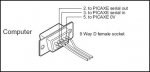Sooner or later with RS232 you need to roll up your sleeves and get your hands dirty.
The computer thinks you have 3 com ports, but nothing comes out the port? Well, the motherboard might have three 10pin headers on the board, but only one might actually be connected to the D9. Or worse, none. So first step, pull off the case and just check it is actually connected onto the motherboard.
Most likely you have two RS232 connections, COM1 and COM2. COM4 is usually a psuedo port for talking to modem cards.
Next, you should have a male D9 on the back of the PC. If you can, grab a multimeter, and very carefully put the black lead on pin 5 and the red lead on pin 3. You may need a torch to read the numbers. You might even want to make a female D9 plug with wires coming off it so there is less risk of shorts. (Though RS232 can handle shorts)
Now fire up hyperterminal - it usually is hiding in windows/accessories. In the settings:
First screen=name the connection. Call it Test and choose an icon.
Second screen. Set the com port. My computer defaults to COM2 on the setup screen, and it needs to be changed to COM1. Change to COM1.
Third screen. Baud rates etc. Set the bits per second to 110. 8 Data bits. Parity to None. Stop bits to 1. And Flow control to None. You will probably only need to change bits per second and Flow Control.
110 baud is the slowest - choose the slowest so you can see the data. With the multimeter on those same pins, try typing something. You should see the volts go +ve as the data goes out. Nothing will appear on the screen - don't worry about that.
If no voltage change, try with com2 and com3 etc.
Then if that works, try a loopback test. Grab a D9 female plug, join pins 2 and 3 together. Plug it in the back. Now when you type something in hyperterminal, the character should appear on the screen.
If you get that far, it may well be quicker to solder up your own download cable. You only need a stereo plug, a D9 female plug, and 3 wires.
'Simple' RS232, ie the one I like and Rev Ed uses, only has 3 pins. Pin 5 is ground. Pin 3 is data coming out of the computer and this goes to the Rx pin of the picaxe via a resistor. And pin 2, which is data from the picaxe back to the PC