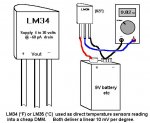DS18B20 v DS1820
- Thread starter stocky
- Start date
The ReadTemp and ReadTemp12 commands were specifically developed for the DS18B20.
But, if you do have the older format (DS18S20 - marked as DS1820 on the device) all is not lost. You can get 0.5 degrees C resolution.
The following was posted on the Yahoo PICAXE groups as message #2441
**************************
' For DS18S20, P H Anderson, Dec 26, '05
Symbol TReading = W0
Symbol Whole = B2
Symbol Fract = B3
Symbol SignBit = B4
Symbol Dig = B5
Symbol TempC_10 = W4
Top:
ReadTemp12 6,TReading
SignBit = TReading / 256 / 128
If SignBit = 0 Then Positive
' its negative
TReading = TReading ^ $ffff + 1
Positive:
TempC_10 = TReading * 5 ' TC = value * 0.5
GoSub DisplayTemp
Wait 1
GoTo Top
DisplayTemp:
Whole = TempC_10 / 10
Fract = TempC_10 % 10
If SignBit = 0 Then DisplayTemp_1
SerTxD ("-")
DisplayTemp_1:
SerTxD (#Whole, ".")
' be sure the fractional is two digits
Dig = Fract / 10
SerTxD (#Dig)
Dig = Fract % 10
SerTxD (#Dig, 13, 10)
Return
***************
Peter Anderson, http://www.phanderson.com
But, if you do have the older format (DS18S20 - marked as DS1820 on the device) all is not lost. You can get 0.5 degrees C resolution.
The following was posted on the Yahoo PICAXE groups as message #2441
**************************
' For DS18S20, P H Anderson, Dec 26, '05
Symbol TReading = W0
Symbol Whole = B2
Symbol Fract = B3
Symbol SignBit = B4
Symbol Dig = B5
Symbol TempC_10 = W4
Top:
ReadTemp12 6,TReading
SignBit = TReading / 256 / 128
If SignBit = 0 Then Positive
' its negative
TReading = TReading ^ $ffff + 1
Positive:
TempC_10 = TReading * 5 ' TC = value * 0.5
GoSub DisplayTemp
Wait 1
GoTo Top
DisplayTemp:
Whole = TempC_10 / 10
Fract = TempC_10 % 10
If SignBit = 0 Then DisplayTemp_1
SerTxD ("-")
DisplayTemp_1:
SerTxD (#Whole, ".")
' be sure the fractional is two digits
Dig = Fract / 10
SerTxD (#Dig)
Dig = Fract % 10
SerTxD (#Dig, 13, 10)
Return
***************
Peter Anderson, http://www.phanderson.com
Good find! Diverse approaches from others of course have arisen, with => www.rentron.com/PICX4.htm typical. I'd also been lumbered ~y2k with scores of the original DS1820 sensors, but must have binned them, as none handy to verify this workaround.
NB however: Although I'd not experienced this (using at that pre PICAXE era PC reading),the DS1820 (& variants such as DS1822) was known to be failure prone-a significant reason behind it's replacement.
FWIW cheap DMMs (selling at times here in NZ for ~US$5) can make handy instant digital thermometers when reading a LM35 (°C) or LM34 (°F), which deliver a linear 10mV per degree. Thus 20°C would show 20 x 0.01V= 0.20V. The LM35 is cheaper (~US$2-3) than a DS18B20, & is hence educationally quite appealing,especially since - gasp!- no micro is needed for simple work ...
See also the Prof. Mason 08M/LM35 data logger => http://profmason.com/?p=255
NB however: Although I'd not experienced this (using at that pre PICAXE era PC reading),the DS1820 (& variants such as DS1822) was known to be failure prone-a significant reason behind it's replacement.
FWIW cheap DMMs (selling at times here in NZ for ~US$5) can make handy instant digital thermometers when reading a LM35 (°C) or LM34 (°F), which deliver a linear 10mV per degree. Thus 20°C would show 20 x 0.01V= 0.20V. The LM35 is cheaper (~US$2-3) than a DS18B20, & is hence educationally quite appealing,especially since - gasp!- no micro is needed for simple work ...
See also the Prof. Mason 08M/LM35 data logger => http://profmason.com/?p=255
Attachments
-
44.9 KB Views: 109
Last edited:
BUGGA! _ Still stuffed!
Cant use Readtemp on Pin 3 of an 08M!
PIN 0 - output for a LED
Pin 1 - ADC Input
Pin 2 - Output for MOSFET
Pin 3 - *was* going to use for TEMP input
Pin 4 - Output for another MOSFET
What a pain! The only input I have spare CANT be used for Readtemp and cant be used for ADC to free up a pin that I can use for readtemp
Also means I cant use a LM Chip either! GRRRR
Might have to go to a 14M with all those unused I/O
:-(
Back to the drawing board!
Cant use Readtemp on Pin 3 of an 08M!
PIN 0 - output for a LED
Pin 1 - ADC Input
Pin 2 - Output for MOSFET
Pin 3 - *was* going to use for TEMP input
Pin 4 - Output for another MOSFET
What a pain! The only input I have spare CANT be used for Readtemp and cant be used for ADC to free up a pin that I can use for readtemp
Also means I cant use a LM Chip either! GRRRR
Might have to go to a 14M with all those unused I/O
:-(
Back to the drawing board!
Last edited:
What about owin/owout?
Not sure exactly what your constraints are, but are you able to use the one-wire in and out commands on Pin 3? If so you can use these to control the DS18S20 a little more manually. I have done this and can post the code if anyone is interested.
In addition, you can get the full 16th of a degree accuracy using this method. You need to read the entire scratchpad (8 bytes) and do a little maths, but again, I can post the code for this.
Cheers,
Burgo.
Not sure exactly what your constraints are, but are you able to use the one-wire in and out commands on Pin 3? If so you can use these to control the DS18S20 a little more manually. I have done this and can post the code if anyone is interested.
In addition, you can get the full 16th of a degree accuracy using this method. You need to read the entire scratchpad (8 bytes) and do a little maths, but again, I can post the code for this.
Cheers,
Burgo.
BeanieBots
Moderator
One wire commands are only supported on X1 variety of chips. Hence, not possible on 08M. Pin 3 on 08M is input ONLY. One wire commands require bi-directional pins.
tronixstuff
New Member
eBay DS1820...
I learned that lesson yesterday, ordering some DS1820s which the seller claimed to be DS18S20s, but labelled DS1820. Back to a regular supplier!Sorry Mate.
Man 2 page 128
"Note the readtemp command does not work with the older DS1820 or DS18S20
as they have a different internal resolution. This command cannot be used on
pin0 or pin3 of the PICAXE-08M/14M, or pin6 of the 20M."
e
westaust55
Moderator
@tronixstuff
welcome to the PICAXE forum.
wrt the temp sensors, at least a lesson learnt.
welcome to the PICAXE forum.
wrt the temp sensors, at least a lesson learnt.
The original DS1820 was replaced by the DS18S20. Dallas changed the packaging from a PR-35 (elongated transistor) to a TO-92. But, they continued to identify the device as DS1820.
So, if you have parts marked DS1820, they are DS18S20.
The newer DS18B20 is marked DS18B20. The format is different and I think it was the intent that people would use the DS18B20 in favor of the DS18S20.
Peter Anderson, http://www.phanderson.com/picaxe/
So, if you have parts marked DS1820, they are DS18S20.
The newer DS18B20 is marked DS18B20. The format is different and I think it was the intent that people would use the DS18B20 in favor of the DS18S20.
Peter Anderson, http://www.phanderson.com/picaxe/
westaust55
Moderator
From a perusal of the DS1822 datasheet, it is for all intents idential to the DS18B20 so yes the PICAXE READTEMP/READTEMP12 commands should work as will the more basic 1-Wire commands on X1 and X2 PICAXE parts.