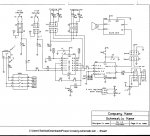mgkirschbaum@gmail.com
New Member
I'm using a 14m2 for a model railroad crossing. I am using mj5000 IR sensors, on input c.0 and c.4. c.0 does fine, senses the train quickly, starts the program. c.4 is slower, the train is gone with no signal. It passed over the sensor before the voltage on the output of the sensor changed enough to affect the program. Why is c.0 so fast and the other inputs slower? Any way to speed up another input? I also have tried other IR sensors, with trim pots, that break the signal on sensing with no improvement. Opto-couplers help somewhat, but a second fast input would solve my problem.