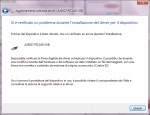hello i'm using axe027 regulary, no problem at all until yesterday..
i plugged the cable to continue working on a project i started some week ago but i experienced problems,
looks like that AXE027 cable is not recognized.
i opened device manager and there is a yellow triangle with an exclamation mark
if i click on it a window pop up telling me of some problems about driver digital signature missing or wrong.
from the last time i successfully used axe027 to yesterday window 7 made an update.
i have windows 7 version 6.1 build 7601 service pack 1
i need the cable how can i fix it please?
i plugged the cable to continue working on a project i started some week ago but i experienced problems,
looks like that AXE027 cable is not recognized.
i opened device manager and there is a yellow triangle with an exclamation mark
if i click on it a window pop up telling me of some problems about driver digital signature missing or wrong.
from the last time i successfully used axe027 to yesterday window 7 made an update.
i have windows 7 version 6.1 build 7601 service pack 1
i need the cable how can i fix it please?