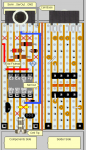Hi,
but have not considered any further work on PEBBLE as yet.
Yes, it's an excellent application which I use quite a lot. It would be great if you could spend a little time on an update, or a small amount of documentation on how to add components (I have to confess that I'm not at all proficient with Java).
I have added about 20 components for my own use, but only in the "Misc" category, as described by wainon in post
#733. They work well but often have an inconveniently large "hot" (active) area, making it difficult to select the correct component when moving them around.
The reason that I introduced some "new" symbols is that I like to use a "pseudo PCB" prototype construction method which I've been using for almost 50 years. It can employ either bare "perfboard" or "Veroboard" stripboard; the latter has the advantage of "anchoring" the components onto the board, but may involve a lot of track cutting with my very "compact" layouts. The principle is that if a through-hole component wire goes though an insulated hole (perfboard or a spot-face cut in Veroboard, then it can be "folded over" to connect with any of the 8 adjacent holes (and potentially some further away).
So I created a "spot face cutter" hole and four "BTC" (Bare Tinned Copper) wire symbols going N-S, E-W, NE-SW and NW-SE. That works very well, but would be even more convenient if one could just "drop" a spot cutter "hole" with a wire going to any of the 8 (or more) compass points. I also created a "CUT" symbol to use
between holes to permit more compact arrangements. Physically it's very easy to do, just make two cuts in the track witrh a craft knife / scalpel and "pop-off" the intervening copper with a hot soldering iron.
Compactness has been important because I'm building circuits that are the size of a
single AA battery (to use rather like a "placeholder" cell). The positive contact of the cell is emulated by a 3 or 4 mm pan-head bolt (6mm long) and the negative "base" by a solder tag / washer or just a loop of BTC. It's even possible to use the standard 3.5mm programming socket by standing it upright across one end of the board. The flat "pins" locate
between the tracks so fillets of solder anchor them to all six tracks. The board is only 6 tracks wide (14mm) so smaller than Pebble offers, but that is not really an issue because it's useful to show the component and solder sides separately side-by-side.
Here's an example using some of the new symbols. It's not a board I've actually built / tested yet, but is basically an 08M2 which could monitor (on C.4) the current flowing in the (10 ohm) placeholder resistance and (for example) disable the series FET (driven from C.1) if the current gets too high or the voltage (measured via CALIBADC) or chip temperature are out of the desired range. "Diagnostics" data can be streamed via the programming port (or the chip reprogrammed) whilst
in situ.
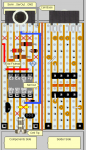
ADDENDUM: Note that the circuit as (still) shown above probably won't function as described/intended. The FET needs to control the current flow in the "base" connection of the dummy battery, not the tip. I have revised the layout (but still not tested), which also has some other potential advantages. The Weak Pullup resistor of the "input only" pin may control the FET, leaving both the "I2C" pins (C.1 and C.2) available for any desired purpose. Ask if you want to see the new arrangement.
Cheers, Alan.