Servo assembly
- Thread starter pkf
- Start date
When attached correctly, the red connector on the add-on aligns with the red connector of the MicroBot main board.
There is an image at the top of page 47 in the BOT120 datasheet which shows how to assemble a servo connector.
The side which faces upwards after assembly is the side without the 'servo' label. The side with the 'servo' label is towards the underneath of the MicroBot.
There is an image at the top of page 47 in the BOT120 datasheet which shows how to assemble a servo connector.
The side which faces upwards after assembly is the side without the 'servo' label. The side with the 'servo' label is towards the underneath of the MicroBot.
Thanks. Does this mean that the quarter panel (on page 12) and the servo circuit board share a 'similar' location, one on top of the other at the top of the bric ?
If yes, does the red connector of the quarter panel also align with the red connector of the Microbot main board ?
If the quarter panel and the servo board circuit are assembled, the servo board circuit should be on top of the quarter panel right ?
If yes, does the red connector of the quarter panel also align with the red connector of the Microbot main board ?
If the quarter panel and the servo board circuit are assembled, the servo board circuit should be on top of the quarter panel right ?
Yes, once the Line Tracker is assembled using the Quarter Module it can be connected elsewhere to the MicroBot. The red mark on the Quarter Module lines up with the red marking on the MicroBot main board.
The Servo Module would normally be attached to the centre-rear B.0 connection point, the Line Tracker assembly would normally be connected to the centre-front C.2 connection point - That is shown on page 12 of the BOT120 assembly guide and datasheet.
The Servo Module would normally be attached to the centre-rear B.0 connection point, the Line Tracker assembly would normally be connected to the centre-front C.2 connection point - That is shown on page 12 of the BOT120 assembly guide and datasheet.
Jeremy Harris
Senior Member
Have you read the manual for the BOT123? It says this, in a paragraph halfway down the first page:Hi, should the 3 pin header be soldered with the longer leads facing up ?
Based on the accessories range that Picaxe has, can the 3 pin header be used for another assembly other than the servo or it is mainly meant for the servo ?
The header connection pins therefore face upwards.Servo Module PCB
Place the 3 way header onto the top of the PCB, so that the pins come
out the bottom. Solder in position.
Yes I came across that section too. For my 3 pin header, the pins are held in position by a plastic, one end of the 3 pins are longer measuring from the plastic and the other end of the 3 pins are shorter also measuring from the plastic. In other words, if the header is held upright, the ends of the pins protrude from the top and bottom. What we mean is the shorter ends of the pins go into the servo pcb, and we solder the header and servo together right ?
Jeremy Harris
Senior Member
The header connections are the long pins. If you look, the short pins that go through the PCB and are soldered aren't long enough to go into the servo connector. If you soldered the long side into the board then there would be long pins sticking out through the solder joint and the short pins that are supposed to be soldered in wouldn't be long enough to plug into the servo connector.Yes I came across that section too. For my 3 pin header, the pins are held in position by a plastic, one end of the 3 pins are longer measuring from the plastic and the other end of the 3 pins are shorter also measuring from the plastic. In other words, if the header is held upright, the ends of the pins protrude from the top and bottom. What we mean is the shorter ends of the pins go into the servo pcb, and we solder the header and servo together right ?
Servo board solder to 3 pin header
Hi, before I solder from the bottom of the assembly, I am trying to find out which pin header insertion to the servo board is correct, or it does not matter.
In the 1st picture, the longer pins are facing up (and the shorter pins go through the servo pcb).
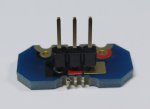
In the 2nd picture, the shorter pins are facing up (and the longer pins go through the servo pcb).

Hi, before I solder from the bottom of the assembly, I am trying to find out which pin header insertion to the servo board is correct, or it does not matter.
In the 1st picture, the longer pins are facing up (and the shorter pins go through the servo pcb).
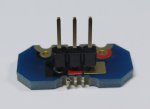
In the 2nd picture, the shorter pins are facing up (and the longer pins go through the servo pcb).

Last edited:
Jeremy Harris
Senior Member
As answered before in another answer to this same question, the header connector pins need to be upwards, so that the servo connector can plug on to them. What you've shown in your lower picture won't work - try it, the short pins won't be long enough to plug into the servo connector properly. The top picture is the right way around, with the header connector pins able to fit the servo connector.
westaust55
Moderator
I have merged pkf's two threads relating to the BOT120 servo module to keep the topic under one thread/heading for continuity
Jeremy Harris
Senior Member
One thing worth trying is an experiment when you encounter something like this, as I suggested. Try and plug the servo connector on to the (longer) connector pins of the header and you will find it fits well. Try the same with the short solder pins and you will find that it just doesn't fit properly and most probably won't either make contact or stay in place.
Yes you are right. I don't have a servo connector at the moment but intend to get one and try out.
One more question. How does a complete servo sub-assembly (of the microbot) process commands ? Purely through the commands we program in the Microbot or the use of a device (e.g. remote control) ?
One more question. How does a complete servo sub-assembly (of the microbot) process commands ? Purely through the commands we program in the Microbot or the use of a device (e.g. remote control) ?
westaust55
Moderator
That will depend upon how you wish to use the BOT120 and in particular the servo/SRF005.One more question. How does a complete servo sub-assembly (of the microbot) process commands ? Purely through the commands we program in the Microbot or the use of a device (e.g. remote control) ?
You could have a program that automatically rotates, as a series of steps/positions, the servo/SRF005 Ultrasonic sensor to detect how far objects are away in various directions and from that the program might automatically determine which way to turn and travel.
Alternatively you could use the IR remote controller (if you have that with the IR receiver) and manually turn the servo motor/ultrasonic sensor to detect and measure a distance.
That could be useful if you also have a separate receiver/display to indicate the actual distance back to you.
Ultimately it will come down to what you want the BOT120 to do and how YOU program it.
westaust55
Moderator
Some trial and error testing will be the best way to verify the IR controller range.Is there an estimated range from the IR remote controller to the microbot unit ? Is the IR remote controller only suited for indoor use ?
From experience with some commercial IR controllers 5 to 7 metres is likely.
I have long ago done some testing with home-made IR Tx (dual IR LEDs and high current) and Rx units and achieved from memory around 11 or 13 metres.
Outdoors you are likely to experience degredation of performance due to the IR component in sunlight. IR receivers are tuned for 38 kHz or thereabouts to minimise interference from fluorescent lights and incident sunlight.
erco
Senior Member
IR is useless outdoors in sunlight, but works fine at night.Is there an estimated range from the IR remote controller to the microbot unit ? Is the IR remote controller only suited for indoor use ?
ok.
I checked the picaxe store and found 4 servos :
(a) 9g miniature servo
(b) servo (unbranded S3003 equivalent)
(c) servo (futaba S3003)
(d) continuous rotation servo and wheels
All require an operating voltage of 4.8-6V.
Given that the original bot120 only has 4.5V, where should the extra power to run the servo be supplied/ connected from ?
I checked the picaxe store and found 4 servos :
(a) 9g miniature servo
(b) servo (unbranded S3003 equivalent)
(c) servo (futaba S3003)
(d) continuous rotation servo and wheels
All require an operating voltage of 4.8-6V.
Given that the original bot120 only has 4.5V, where should the extra power to run the servo be supplied/ connected from ?


