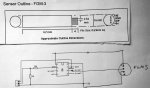Hi I am thinking of building a gradiometer for archeology. I will be using 2 FGM3 sensors and an SCL007 ASIC from Speake & Co. in the UK.The SCL007 is a PIC 16C54A – 20/P programmed by Speake & Co. for use with the FGM3 sensors and provides a digital output for data logging. I am told the output is an 8 bit parallel word plus a sign bit to show which sensor is sensing.
My problem is that I can build the analog part without any problems, but i haven't had any experience of digital electronics.
Can anybody help with the digital interface to the SCL007 chip. It needs to have an LED display. The programme would need to allow date input ,log file naming and grid size selection on startup. Typically the grid size would be 20 x 20, or 40 x 40 meters with a reading being taken every meter. It would then need to allow for calibration. You could either take manual readings every meter or allow for automatic logging every meter. This would need calibrated to your walking pace.
Below is a link to an article describing the analog build. Also attached is the spec sheet for the FGM3 sensors.
http://www.geotech1.com/pages/mag/projects/fmx1/fmx1.pdf
Thank you
Ken
My problem is that I can build the analog part without any problems, but i haven't had any experience of digital electronics.
Can anybody help with the digital interface to the SCL007 chip. It needs to have an LED display. The programme would need to allow date input ,log file naming and grid size selection on startup. Typically the grid size would be 20 x 20, or 40 x 40 meters with a reading being taken every meter. It would then need to allow for calibration. You could either take manual readings every meter or allow for automatic logging every meter. This would need calibrated to your walking pace.
Below is a link to an article describing the analog build. Also attached is the spec sheet for the FGM3 sensors.
http://www.geotech1.com/pages/mag/projects/fmx1/fmx1.pdf
Thank you
Ken
Attachments
-
107.8 KB Views: 43