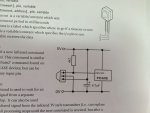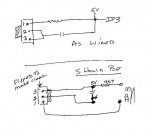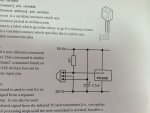jensmith25
Senior Member
Hi,
I have used a RK Education low power board RKP14LP with the Picaxe 14M2 chip to set up remote control for some LEDs. I'm having problems though and I think it's the way the infrared sensor is connected into the board as it was quite difficult to work out what should go where.
Pictures of the board and the board input pins.

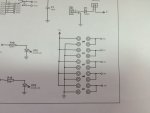
This is the link to the board schematic: http://rkeducation.co.uk/documents/instructions/RKP14lpinst.pdf
I'm using 4.5v power source. The red jumper wire on input 3 I have disconnected and it is still not working.
The 4k7 ohm resistor is wired into the red wire.
The 4.7uf capacitor is wired where the resistor would normally go.
I've used the code example from manual 2 for the irin command so that should be ok.
Any ideas what I've done wrong?
Jennifer,
I have used a RK Education low power board RKP14LP with the Picaxe 14M2 chip to set up remote control for some LEDs. I'm having problems though and I think it's the way the infrared sensor is connected into the board as it was quite difficult to work out what should go where.
Pictures of the board and the board input pins.

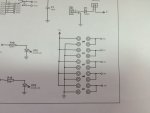
This is the link to the board schematic: http://rkeducation.co.uk/documents/instructions/RKP14lpinst.pdf
I'm using 4.5v power source. The red jumper wire on input 3 I have disconnected and it is still not working.
The 4k7 ohm resistor is wired into the red wire.
The 4.7uf capacitor is wired where the resistor would normally go.
I've used the code example from manual 2 for the irin command so that should be ok.
Any ideas what I've done wrong?
Jennifer,