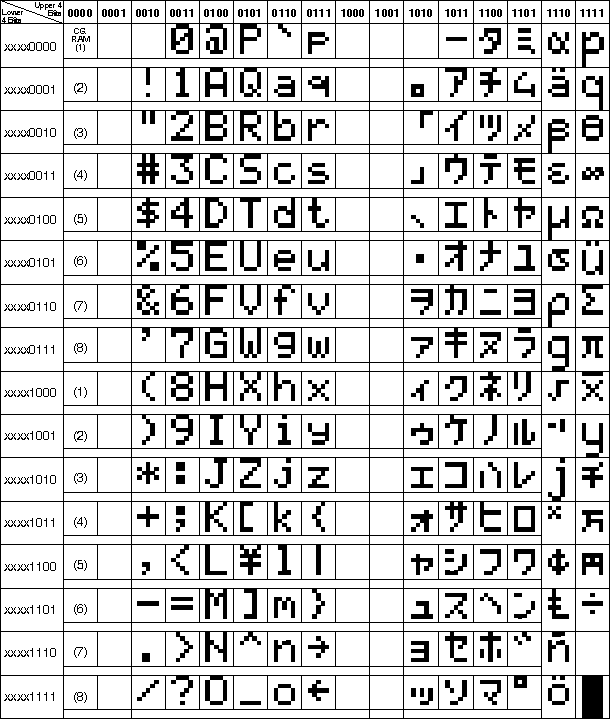Hi all. I playing with my picaxe again (40x1) and my new LCD but I'm having issues getting the LCD to display any text. I'm using this LCD and using the following code.
All I'm getting on the LCD is gibberish. I'm guessing it's a baud rate problem but according to the datasheet the LCD is 9600. What the heck am I doing wrong? I tried searching the forums for the answer but I'm not having much luck on the basics on using an LCD. As far as I can tell, all I should have to do is configure the pin for the baud rate and send a string, variable or an ascii command but it's obvious I'm not doing something right.
Thanks
Code:
main:
serout 1, N9600_8, ("testing")Thanks