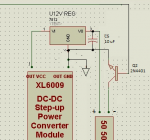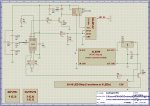Hi, I'm new to this forum and I have some questions about a project I'm working on.
If anyone can help me with setting up a PICAXE 08M2 transistor and relay I be very happy
I have been working on this project for awhile now in my spare time and I have almost completed the project, but I'm lacking is a few skill and hope I can find help here!
Ill post a circuit diagram for review and if anyone has questions or comments please reply.
I have a PICAXE 08M2 and the power supply is a 1.5 or 1.2 volt 3 cell pack..
I have a basic wireless module like this http://www.ebay.com/itm/315Mhz-WL-RF-transmitter-Receiver-Module-Link-Kit-for-Arduino-ARM-MCU-Wireless-/400479296104
I have this DC/DC Boost converter. http://www.ebay.com/itm/DC-DC-Adjustable-Step-up-boost-Power-Converter-Module-XL6009-Replace-LM2577-/310717070508?pt=LH_DefaultDomain_0&hash=item48582e3cac
The CD/CD boots converter is for powering 12V LEDS I have 3 segments from a 50/50 LED strip ( That is 9 LEDS total )
and I have a 5volt relay to redirect power the dc/dc boost
Now I'm using a transistor type 2N4401 to turn on the relay from the PICAXE 08M2
and another 2N4401 to blink the led controlled from the PICAXE 08M2 as well.
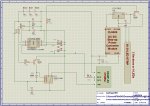
I need to know (because i'm a nube and this is pretty much my first project of many to come ),
),
1. I want to make sure I have correct resisters on unused PICAXE pins for battery efficiency.
2. What kind of relay should I use?
3. What type of transistors should I use.
4. Where should I have resisters (should I have some on LED or on the DC/DC boost or on the transistors, ect)
5. any other tips/insight.
I think if these answers are found I would be well on my way.
Thanks and regards,
CloneTwo
If anyone can help me with setting up a PICAXE 08M2 transistor and relay I be very happy
I have been working on this project for awhile now in my spare time and I have almost completed the project, but I'm lacking is a few skill and hope I can find help here!
Ill post a circuit diagram for review and if anyone has questions or comments please reply.
I have a PICAXE 08M2 and the power supply is a 1.5 or 1.2 volt 3 cell pack..
I have a basic wireless module like this http://www.ebay.com/itm/315Mhz-WL-RF-transmitter-Receiver-Module-Link-Kit-for-Arduino-ARM-MCU-Wireless-/400479296104
I have this DC/DC Boost converter. http://www.ebay.com/itm/DC-DC-Adjustable-Step-up-boost-Power-Converter-Module-XL6009-Replace-LM2577-/310717070508?pt=LH_DefaultDomain_0&hash=item48582e3cac
The CD/CD boots converter is for powering 12V LEDS I have 3 segments from a 50/50 LED strip ( That is 9 LEDS total )
and I have a 5volt relay to redirect power the dc/dc boost
Now I'm using a transistor type 2N4401 to turn on the relay from the PICAXE 08M2
and another 2N4401 to blink the led controlled from the PICAXE 08M2 as well.
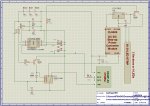
I need to know (because i'm a nube and this is pretty much my first project of many to come
1. I want to make sure I have correct resisters on unused PICAXE pins for battery efficiency.
2. What kind of relay should I use?
3. What type of transistors should I use.
4. Where should I have resisters (should I have some on LED or on the DC/DC boost or on the transistors, ect)
5. any other tips/insight.
I think if these answers are found I would be well on my way.
Thanks and regards,
CloneTwo
Last edited: