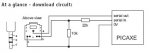Could need some help here
Have a PICAXE 14M starter pack but cannot connect to it.
Using a AXE027 USB cable, checked the cable with the troubble shooter and it seems to be ok
Drivers downloaded and installed without errors (did it twice with uninstall between)
Power supply is 3x AA batteries, new
Measured voltage on chip, looks ok and correct polarity
Checked paths between 3,5 mm connector to chip, nothing wrong there
Checked all resistors on the board and seems to be assembled correctly
Any ideas?
Have a PICAXE 14M starter pack but cannot connect to it.
Using a AXE027 USB cable, checked the cable with the troubble shooter and it seems to be ok
Drivers downloaded and installed without errors (did it twice with uninstall between)
Power supply is 3x AA batteries, new
Measured voltage on chip, looks ok and correct polarity
Checked paths between 3,5 mm connector to chip, nothing wrong there
Checked all resistors on the board and seems to be assembled correctly
Any ideas?