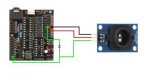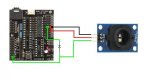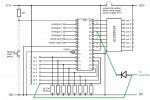westaust55
Moderator
As a continuation of assisting forum member tonyg with using the Parallax ColorPAL colour sensor and colour generator module,
I have prepared the attached tutorial which may help others with the required hardware connections and basic PICAXE programming
to use the ColorPAL module.
Access to a ColorPAL module was courtesy of tonyg and The Hex to Decimal subroutine in the program examples is unashamedly one written recently by hippy.
I have prepared the attached tutorial which may help others with the required hardware connections and basic PICAXE programming
to use the ColorPAL module.
Access to a ColorPAL module was courtesy of tonyg and The Hex to Decimal subroutine in the program examples is unashamedly one written recently by hippy.
Attachments
-
340.1 KB Views: 202
Last edited: