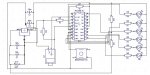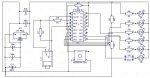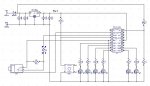Dear All,
I have checked the forums (searching using "12v Battery measure") and didnt come up with what I want.
AIM:
I want to use a picaxe to measure the voltage in a 12v battery and then have LEDS to indicate charge status (not sure how I will split the ratio). By charge status I do not mean when its charging but rather what the current charge is like (i.e. 100%, 80%, 60%, 50%). I might even use a seven segment display (3 of them to show voltage 12.6, 12.4 11 etc)
[a] is this possible
where would i find resources to help me with this one
[c] has anyone done this before
Husos
I have checked the forums (searching using "12v Battery measure") and didnt come up with what I want.
AIM:
I want to use a picaxe to measure the voltage in a 12v battery and then have LEDS to indicate charge status (not sure how I will split the ratio). By charge status I do not mean when its charging but rather what the current charge is like (i.e. 100%, 80%, 60%, 50%). I might even use a seven segment display (3 of them to show voltage 12.6, 12.4 11 etc)
[a] is this possible
where would i find resources to help me with this one
[c] has anyone done this before
Husos