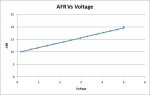I have an 08M working that takes a 0-5 volt dc signal and displays the adc value (0-255) on a 3 digit 7 segment display. I am trying to display an air to fuel ratio from an oxygen sensor that has a 0 to 5 volt output. I cannot just convert the voltage to an AFR because its not linear. I have a 15 point table for the oxygen sensor that shows what voltage equals what AFR. The AFR is displayed between 10.0 and 20.0 (or 100 to 200 in my case since the picaxe likes integers and the decimal point will always stay on). How to I best get from the 0-255 integer in the ADC register to a 100-200 value to display using the 15 point voltage to AFR table that I have that isnt linear? Will the 08M hold a 100 point lookup table? Is that the best easiest route?
Thanks all.
Thanks all.