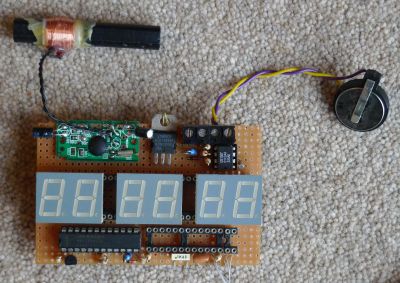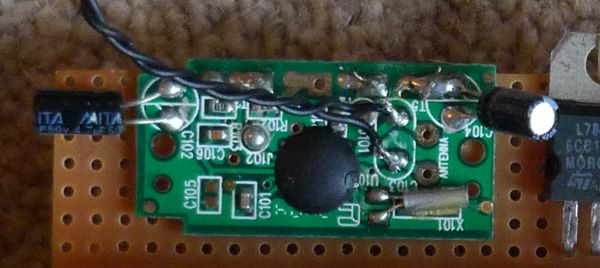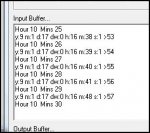richard_hobkinson
New Member
My first real post, so be gentle with me!
Attached is a programme that decodes the time signal provided by the UK's National Physics Lab.This in known as "MSF" and is broadcast from Anthorn, Cumbria,UK. It should be capable of being picked up in nothern and western Europe.
This project came about because my "radio controlled" radio alarm went defunct, but the antenna and its electronics were OK. The clock was similar to the one here http://www.leapsecond.com/pages/sony-wwvb/
In fact the antenna module is pretty much identical, using the Temic U4226B chip.(The datasheet available on the web).
So I thought I'd have a go at decoding the signal, aiming at using the cheapest 'axe.
The resulting code is attached - which doubtless could be improved upon.
It is not a "full" decode of the signal, most importantly NOT parity checking the Time and Date data. (Not enough code-space in the 08M). This may seem "catastrophic" but it seems to work pretty well, despite this.
There is not much hardware involved outside the antenna module.
The output from the U4226B chip is inverted i.e. gives a logic high for carrier off. This I re-inverted using a BC548B transistor switch (100K base resistor, 2K7 load res.).
A setup such as this could be used to contain the "drift" over time of a DS1307 RTC (or similar) - well thats why my radio alarm clock had one!
Hope this code may be useful to someone.
Attached is a programme that decodes the time signal provided by the UK's National Physics Lab.This in known as "MSF" and is broadcast from Anthorn, Cumbria,UK. It should be capable of being picked up in nothern and western Europe.
This project came about because my "radio controlled" radio alarm went defunct, but the antenna and its electronics were OK. The clock was similar to the one here http://www.leapsecond.com/pages/sony-wwvb/
In fact the antenna module is pretty much identical, using the Temic U4226B chip.(The datasheet available on the web).
So I thought I'd have a go at decoding the signal, aiming at using the cheapest 'axe.
The resulting code is attached - which doubtless could be improved upon.
It is not a "full" decode of the signal, most importantly NOT parity checking the Time and Date data. (Not enough code-space in the 08M). This may seem "catastrophic" but it seems to work pretty well, despite this.
There is not much hardware involved outside the antenna module.
The output from the U4226B chip is inverted i.e. gives a logic high for carrier off. This I re-inverted using a BC548B transistor switch (100K base resistor, 2K7 load res.).
A setup such as this could be used to contain the "drift" over time of a DS1307 RTC (or similar) - well thats why my radio alarm clock had one!
Hope this code may be useful to someone.
Attachments
-
7.6 KB Views: 295